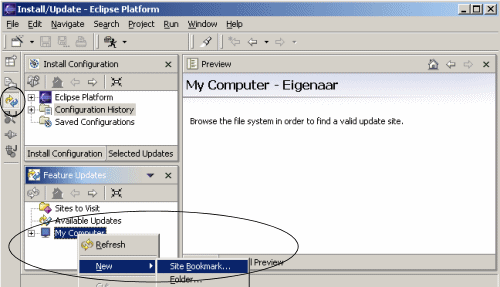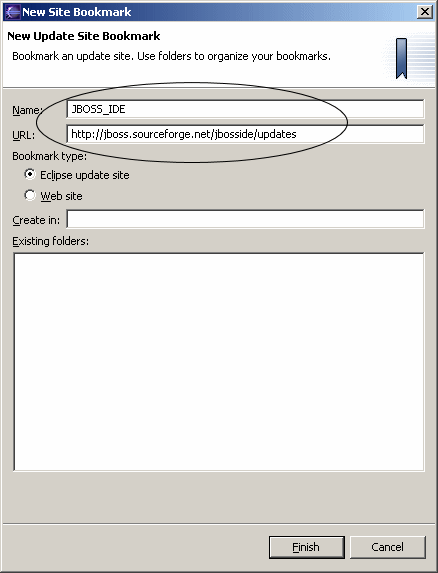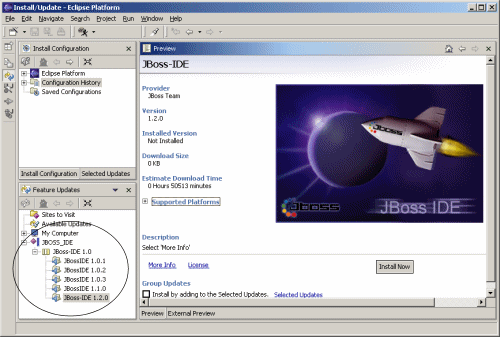The Eclipse Workbench is an open source platform, designed by IBM and released to the open
source community. It is an open, portable, universal tooling platform that provides frameworks,
services and tools for building tools.
In essence the workbench provides the tool infrastructure. With this infrastructure in place, the
tool builders are able to focus on the actual building of their tools. The workbench has been
designed for maximum flexibility to support the development of tools for new technologies
that may merge in the future.
Industry leaders Borland, IBM, Merchant, QNX Software Systems, Rational Software, RedHat, SuSE,
TogetherSoft, and WebGain formed the initial eclipse.org board of directors and began work on the
Eclipse open source project.
More information about The Eclipse Workbench can be found at:
http://www.eclipse.org
Eclipse FAQ can be found at:
http://wiki.eclipse.org/index.php/Eclipse_FAQs
The latest Eclipse version can be downloaded from:
http://www.eclipse.org/downloads/
There are hundreds of plugins which you can add to Eclipse,
for example plugins for testing, code management, uml, xml, etc.
The Eclipse plugins can be found at:
http://www.eclipseplugincentral.com/
Installing JBoss-IDE 1.2.0 on Eclipse 2.1.1
Information
JBoss-IDE is a set of plug-ins for Eclipse which provides the following features :
- The debugging and monitoring of JBoss servers and the control of their
life cycle (start/stop).
-
A very comfortable and sophisticated support for XDoclet (completion and generation).
-
An easy way to configure the packaging layout of archives (packed or exploded)
-
A simple way to deploy the packaged and/or exploded archive to a JBoss server
This guide describes how to install JBoss-IDE using the Eclipse Install/Update manager.
JBoss-IDE is only available through the Eclipse Install/Update manager.
The latest JBoss-IDE version can be downloaded from:
http://jboss.org/products/jbosside
The JBoss-IDE is released under the
GNU Lesser General Public License (GPL)
Operating system used
Windows XP Home Edition Version 5.1 SP 2
Software prerequisites
Eclipse version 2.1.0 or higher
JBoss 3.0 or higher
Procedure
- Start Eclipse.
- Select the Install/Update Perspective via:
Install/Update Perspective button
or
Help > Software Updates > Update Manager
or
Window > Open Perspective > Install/Update
- In the Feature Update view, select New > Site Bookmark
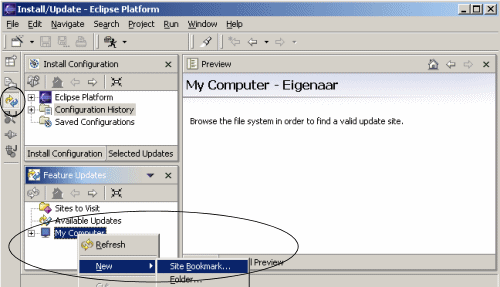
-
Enter an update site:
Name: JBOSS_IDE (example)
URL: http://jboss.sourceforge.net/jbosside/updates
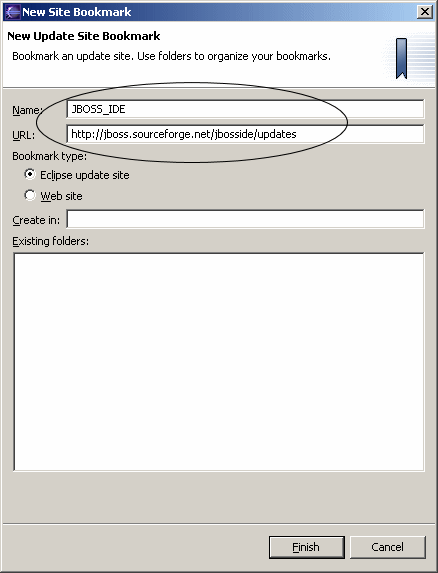
-
Open the newly created node (JBOSS_IDE) and its child node called JBoss-IDE 1.0.
Select the version (JBoss-IDE 1.2.0) to install and in the Preview view more
information can be found. If this selected version is not installed
the Preview view shows an Install Now button.
Note 1:
If you are behind a proxy:
Select: Window > Preferences > Install/Update
Select: Enable HTTP Proxy connection
Insert values for Host Address and Port
Note 2:
To check for JBoss-IDE updates:
Select: Help > Software Updates > New Updates
Via Window > Preferences > Install/Update you can choose for which changes of
versions Eclipse is supposed to look.
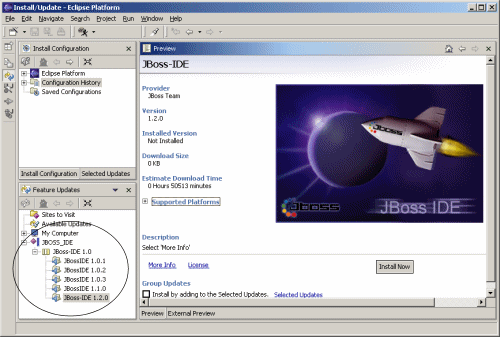
- Press the Install Now button.
JBoss-IDE 1.2.0 adds following directories to Eclipse:
ECLIPSE_HOME/features/org.jboss.ide.eclipse_1.2.0
ECLIPSE_HOME/plugins/org.apache.xalan_2.4.1
ECLIPSE_HOME/plugins/org.jboss.ide.eclipse.core_1.2.0
ECLIPSE_HOME/plugins/org.jboss.ide.eclipse.deployer.core_1.2.0
ECLIPSE_HOME/plugins/org.jboss.ide.eclipse.deployer.ui_1.2.0
ECLIPSE_HOME/plugins/org.jboss.ide.eclipse.launcher.core_1.2.0
ECLIPSE_HOME/plugins/org.jboss.ide.eclipse.launcher.ui_1.2.0
ECLIPSE_HOME/plugins/org.jboss.ide.eclipse.packaging.core_1.2.0
ECLIPSE_HOME/plugins/org.jboss.ide.eclipse.packaging.ui_1.2.0
ECLIPSE_HOME/plugins/org.jboss.ide.eclipse.ui_1.2.0
ECLIPSE_HOME/plugins/org.jboss.ide.eclipse.xdoclet.assist_1.2.0
ECLIPSE_HOME/plugins/org.jboss.ide.eclipse.xdoclet.core_1.2.0
ECLIPSE_HOME/plugins/org.jboss.ide.eclipse.xdoclet.help_1.2.0
ECLIPSE_HOME/plugins/org.jboss.ide.eclipse.xdoclet.run_1.2.0
ECLIPSE_HOME/plugins/org.jboss.ide.eclipse.xdoclet.ui_1.2.0
|
|