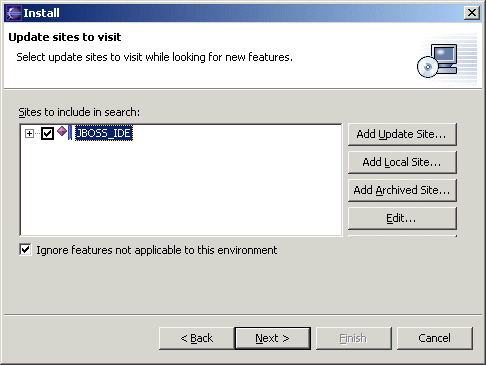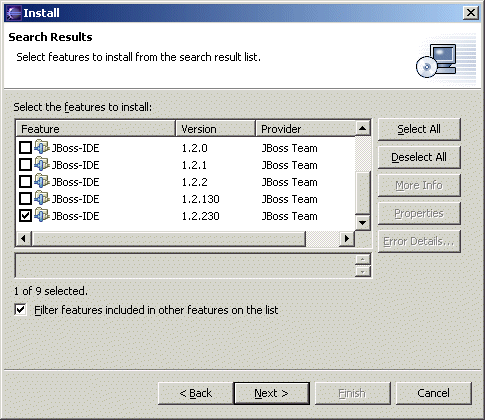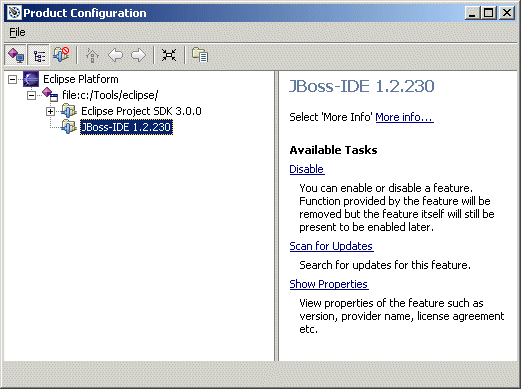The Eclipse Workbench is an open source platform, designed by IBM and released to the open
source community. It is an open, portable, universal tooling platform that provides frameworks,
services and tools for building tools.
In essence the workbench provides the tool infrastructure. With this infrastructure in place, the
tool builders are able to focus on the actual building of their tools. The workbench has been
designed for maximum flexibility to support the development of tools for new technologies
that may merge in the future.
Industry leaders Borland, IBM, Merchant, QNX Software Systems, Rational Software, RedHat, SuSE,
TogetherSoft, and WebGain formed the initial eclipse.org board of directors and began work on the
Eclipse open source project.
More information about The Eclipse Workbench can be found at:
http://www.eclipse.org
Eclipse FAQ can be found at:
http://wiki.eclipse.org/index.php/Eclipse_FAQs
The latest Eclipse version can be downloaded from:
http://www.eclipse.org/downloads/
There are hundreds of plugins which you can add to Eclipse,
for example plugins for testing, code management, uml, xml, etc.
The Eclipse plugins can be found at:
http://www.eclipseplugincentral.com/
Installing JBoss-IDE 1.2.2 on Eclipse 3.0M8
Information
JBoss-IDE is a set of plug-ins for Eclipse which provides the following features :
- The debugging and monitoring of JBoss servers and the control of their
life cycle (start/stop).
-
A very comfortable and sophisticated support for XDoclet (completion and generation).
-
An easy way to configure the packaging layout of archives (packed or exploded)
-
A simple way to deploy the packaged and/or exploded archive to a JBoss server
This guide describes how to install JBoss-IDE using the Eclipse Install/Update manager.
JBoss-IDE is only available through the Eclipse Install/Update manager.
The latest JBoss-IDE version can be downloaded from:
http://jboss.org/products/jbosside
The JBoss-IDE is released under the
GNU Lesser General Public License (GPL).
Operating system used
Windows XP Home Edition Version 5.1 SP 2
Software prerequisites
Eclipse version 2.1.0 or higher
JBoss 3.0 or higher
Procedure
- Start Eclipse.
- Select Help > Software Updates > Find and Install...
- Select "Search for new features to install".
- Select button "Add Update Site"
- Enter an update site:
Name: JBOSS_IDE (example)
URL: http://jboss.sourceforge.net/jbosside/updates
- Select checkbox "JBOSS_IDE" and press next button.
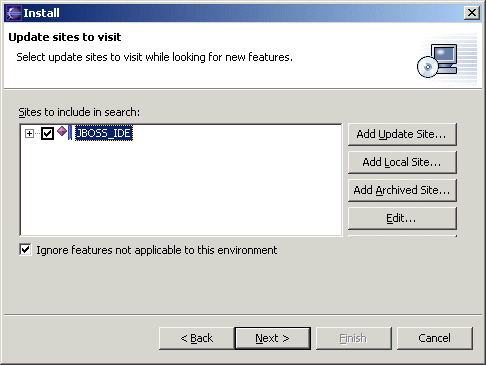
- Select JBoss-IDE 1.2.2 and press next button.
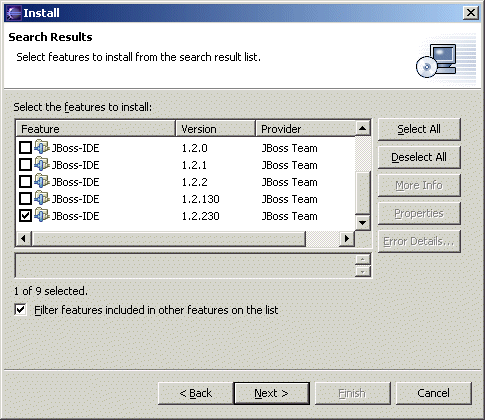
- Just continue and answer a few questions and at the end press Finish button.
At the end of the installation, you will be prompted to restart Eclipse.
- To verify if JBoss-IDE 1.2.2 is installed:
Select Help > Software Updates > Manage Configuration.
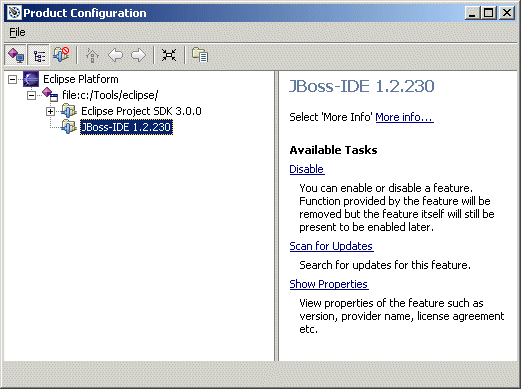
|
|