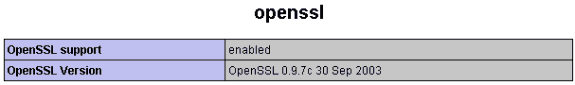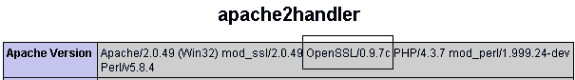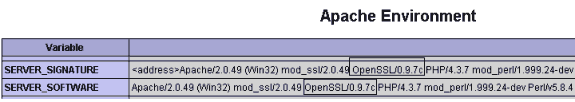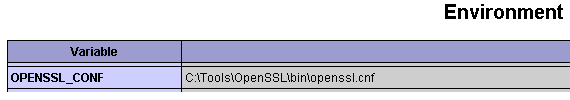PHP 4 OpenSSL support
Information
none
Operating system used
Windows XP Home Edition Version 5.1 SP 2
Software prerequisites
PHP 4
Procedure
- Copy files:
- C:\Tools\php-4.3.7-Win32\dlls\libeay32.dll
- C:\Tools\php-4.3.7-Win32\dlls\ssleay32.dll
to c:\WINDOWS\system32.
Note:
This step is not required. The location of the openssl.cnf
can be specified in your php file.
|
Set environment variable OPENSSL_CONF.
This variable points to the openssl.cnf file
which can be found in the C:\Tools\php-4.3.7-Win32\openssl directory or it can point to another
existing openssl.cnf file.

e.g.: OPENSSL_CONF=C:\Tools\OpenSSL\bin\openssl.cnf
- Edit file c:\WINDOWS\php.ini. Change the following line:
;extension=php_openssl.dll
into
extension=php_openssl.dll
- Restart Apache.
- To check the OpenSSL installation, create a file phpinfo.php with the following line:
<?php phpinfo(); ?>
Save this file into your Apache htdocs directory and type: http://localhost/phpinfo.php
You should see something like this:
Screenshot A:
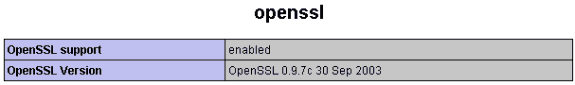
Screenshot B:
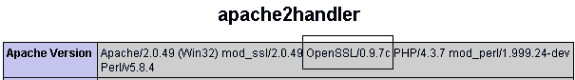
Screenshot C:
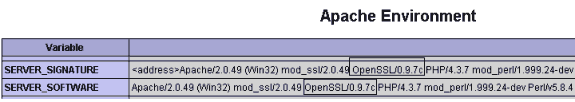
Screenshot D:
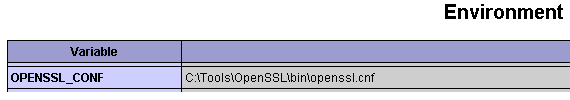
Note:
This step is not required. Just to inform you.
|
Screenshot A displays "OpenSSL 0.9.7c 30 Sep 2003" which is caused by
C:\Tools\php\extensions\php_openssl.dll.
If you only replace c:\WINDOWS\system32\libeay32.dll with another version,
see tutorial Installing Apache 2 and SSL on Windows XP,
you will notice that screenshot A remains the same, but screenshot B en C
will have another version displayed.
- A code example how to use the PHP OpenSSL functions:
openssl_demo.php
When you run this code you will see the following:
1. Initial setup
The Certificate Signing Request (CSR):
Certificate Signing Request as a file: csr_18G1E.pem
The Certificate:
Certificate as a file: certificate_18G1E.pem
The Private Key:
Private Key as a file: privatekey_18G1E.pem
2. Encrypt and Decrypt text (Method A)
The following function is used:
openssl_seal()
The function openssl_seal is intended for general encryption and decryption.
There is no limit on the size of the string to be encrypted.
2.1. Encrypt text
The following text will be encrypted:
The encrypted text looks like:
The envelope key, returned during encryption, looks like:
2.2. Decrypt text
The decrypted text looks like:
3. Encrypt and Decrypt text (Method B)
The following functions are used:
openssl_public_encrypt()
openssl_private_decrypt()
Both functions are not intended for general encryption and decryption.
For that, you must use openssl_seal() and openssl_open().
A maximum limit on the size of the string to be encrypted is 117 characters.
3.1. Encrypt text
The following text will be encrypted:
The encrypted text looks like:
3.2. Decrypt text
The decrypted text looks like:
4. Encrypt and Decrypt text (Method C)
The following functions are used:
openssl_private_encrypt()
openssl_public_decrypt()
Both functions are not intended for general encryption and decryption.
For that, you must use openssl_seal() and openssl_open().
A maximum limit on the size of the string to be encrypted is 117 characters.
4.1. Encrypt text
The following text will be encrypted:
The encrypted text looks like:
4.2. Decrypt text
The decrypted text looks like:
5. Signature
5.1. Create signature
The following text will be signed:
The signature looks like:
5.2. Verify signature
Signature is good.6. Miscellaneous
6.1. Check if private key match the certificate
Private key does match the certificate.6.2. Check if a certificate can be used for a particular purpose
Certificate can not be used for purpose: 0
Certificate can not be used for purpose: 1
Certificate can not be used for purpose: 2
Certificate can not be used for purpose: 3
Certificate can not be used for purpose: 4
Certificate can not be used for purpose: 5
Certificate can not be used for purpose: 6
6.3. Display certificate information
[name]
/C=NL/ST=Noord-Holland/L=Zaandam/O=Mobilefish.com/OU=Certification Services/CN=Mobilefish.com CA/emailAddress=
[subject]
[countryName]
NL
[stateOrProvinceName]
Noord-Holland
[localityName]
Zaandam
[organizationName]
Mobilefish.com
[organizationalUnitName]
Certification Services
[commonName]
Mobilefish.com CA
[emailAddress]
[hash]
2ee7b5d7
[issuer]
[countryName]
NL
[stateOrProvinceName]
Noord-Holland
[localityName]
Zaandam
[organizationName]
Mobilefish.com
[organizationalUnitName]
Certification Services
[commonName]
Mobilefish.com CA
[emailAddress]
[version]
2
[serialNumber]
0
[validFrom]
070607173553Z
[validTo]
080606173553Z
[validFrom_time_t]
1181237753
[validTo_time_t]
1212773753
[purposes]
[1]
0 - 1
1 -
2 - SSL client
[2]
0 - 1
1 -
2 - SSL server
[3]
0 - 1
1 -
2 - Netscape SSL server
[4]
0 - 1
1 -
2 - S/MIME signing
[5]
0 - 1
1 -
2 - S/MIME encryption
[6]
0 - 1
1 -
2 - CRL signing
[7]
0 - 1
1 - 1
2 - Any Purpose
[8]
0 - 1
1 -
2 - OCSP helper
6.4. Loading a private key
Load private key:
Source loaded from =file://C:/mobilefish_web/customer/tmp/openssl/privatekey_18G1E.pem
Private key loaded
6.5. Loading a certificate
Load certificate:
Certificate loaded from =file://C:/mobilefish_web/customer/tmp/openssl/certificate_18G1E.pem
Certificate loaded
|
Note 1: See line 502
In this situation OPEN_SSL_CONF_PATH is not used.
If you change it to new OpenSSL(1), OPEN_SSL_CONF_PATH is used.
Note 2: See line 57 - 62
Configuration overrides:
|
|
digest_alg
|
string
|
default_md
|
Selects which digest method to use.
Possible values include md5, sha1 and mdc2.
|
|
encrypt_key
|
boolean
|
encrypt_key
|
Should an exported key (with passphrase) be encrypted?
|
|
private_key_bits
|
integer
|
default_bits
|
Specifies how many bits should be used to generate a private key.
Default value: 512
Usually set at: 1024 or 2048
|
|
private_key_type
|
integer
|
none
|
Specifies the type of private key to create. This can be one of
- OPENSSL_KEYTYPE_DSA
- OPENSSL_KEYTYPE_DH
- OPENSSL_KEYTYPE_RSA
The default value is OPENSSL_KEYTYPE_RSA which is currently the only
supported key type.
|
|
req_extensions
|
string
|
req_extensions
|
Selects which extensions should be used when creating a CSR.
|
|
x509_extensions
|
string
|
x509_extensions
|
Selects which extensions should be used when creating an x509 certificate.
|
Note 3: See line 22 - 23
Specify the location where the created .pem files should be stored.
make this directory writable.
|