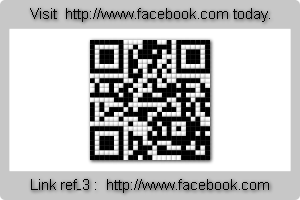Make sure the correct "Content type" is selected first BEFORE uploading the file.
A file may contain the following (content type: URL):
ref_1 | https://www.mobilefish.com
#ref_2 | http://www.google.com
ref_3 | http://www.facebook.com
When you create a QR file, please keep the following rules in mind:
-
Only files with file extension .txt can be uploaded and
the maximum file size is: 100 KB.
- Each QR content must start on a separate line.
- Each field must be separated by a pipe delimiter "|".
As a demonstration the Excel spreadsheet multiple_qr_codes_example_content.xls can be used to create a pipe delimited "|" file for the different content types.
If you need to export Excel data to a pipe delimited "|" file but the data have commas in it, you can change the delimiter (in Windows) as follow:
- Go to the Control Panel.
- Select Regional and Language Options (or Date, Time and Regional Options --> Regional and Language Option on some machines).
- Click the "Customize this format..." button.
- In the dialog box that opens you will see the option "List separator" in which you can change the comma to a pipe "|".
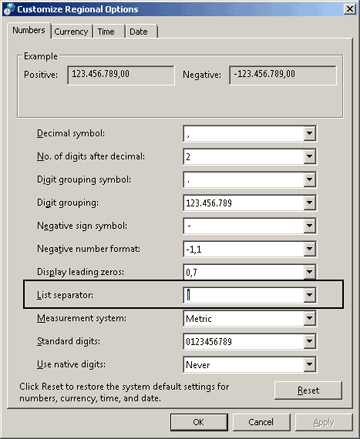
- Click Apply then Ok and then Apply again.
- Now when you go into Excel and choose Export as CSV the pipe "|" will be used as the delimiter.
- Go to the Control Panel.
- A line starting with a hash "#", will not be processed.
In the example above, line 2 will be ignored.
- Max 100 lines are allowed.
- The reference field is mandatory. It is used in the filename when you download the image so you can easily
distinguish the images from each other.
The reference is not used in the generated QR code itself.
The reference must always start with a alphanumeric character (a-zA-Z0-9) and the following characters are allowed:
a-z, A-Z, 0-9 and underscore "_" (no spaces allowed).
The reference is limited to max 30 characters.
Note 1:
The reference "aa 11" is not allowed, it contains a space.
Note 2:
When you download an image the reference will be part of the filename, for example: image_ref_1_jv18319_1341665051.png
- Depending on the selected content type, each field location contains specific values.
All fields must be filled, with the exception of the Business card content type where the fields marked with
square brackets "[..]" are optional:
- Content type: Text
reference | text
- reference (%1%)
See explanation above.
- text (%2%)
Max 450 characters allowed.
Example 1:
test01 | Hello world
Example 2:
Download file with multiple texts
- reference (%1%)
- Content type: URL
reference | url
- reference (%1%)
See explanation above.
- url (%2%)
Max 450 characters allowed.
The URL must start with "http://" or "https://"
Example 1:
test_01 | https://www.mobilefish.com
Example 2:
Download file with multiple URLs
- reference (%1%)
- Content type: Phone number
reference | phone number
- reference (%1%)
See explanation above.
- phone number (%2%)
Max 20 characters allowed.
The phone number may only contain the following characters:
+ - ( ) 0 1 2 3 4 5 6 7 8 9
Example 1:
PHONE01 | +1 212-565-0000
Example 2:
Download file with multiple phone numbers
- reference (%1%)
- Content type: SMS number
reference | sms number
- reference (%1%)
See explanation above.
- sms number (%2%)
Max 20 characters allowed.
The sms number may only contain the following characters:
+ - ( ) 0 1 2 3 4 5 6 7 8 9
Example 1:
sms_ref | 1-800-217-9157
Example 2:
Download file with multiple sms numbers
- reference (%1%)
- Content type: Email
reference | email
- reference (%1%)
See explanation above.
- email (%2%)
Max 256 characters allowed.
Example 1:
contactA | [email protected]
Example 2:
Download file with multiple email addresses
- reference (%1%)
- Content type: Business card (vCard)
reference | first name | last name | [title] | [organization] | [street] | [city] | [state/province/region] | [zip] | [country] | [mobile] | phone (work) | [fax (work)] | [email] | [url]
- reference (%1%)
See explanation above.
- first name (%2%)
Max 50 characters allowed.
Colon ":" or semicolon ";" are not allowed.
- last name (%3%)
Max 50 characters allowed.>br /> Colon ":" or semicolon ";" are not allowed.
- title (optional) (%4%)
Max 50 characters allowed.
Colon ":" or semicolon ";" are not allowed.
- organization (optional) (%5%)
Max 50 characters allowed.
Colon ":" or semicolon ";" are not allowed.
- street (optional) (%6%)
Max 50 characters allowed.
Colon ":" or semicolon ";" are not allowed.
- city (optional) (%7%)
Max 50 characters allowed.
Colon ":" or semicolon ";" are not allowed.
- state/province/region (optional) (%8%)
Max 50 characters allowed.
Colon ":" or semicolon ";" are not allowed.
- zip (optional) (%9%)
Max 10 characters allowed.
Colon ":" or semicolon ";" are not allowed.
- country (optional) (%10%)
Max 50 characters allowed.
Colon ":" or semicolon ";" are not allowed.
- mobile (optional) (%11%)
Max 20 characters allowed.
The mobile number may only contain the following characters:
+ - ( ) 0 1 2 3 4 5 6 7 8 9
- phone (work) (optional) (%12%)
Max 20 characters allowed.
The phone number may only contain the following characters:
+ - ( ) 0 1 2 3 4 5 6 7 8 9
- fax (work) (optional) (%13%)
Max 20 characters allowed.
The fax number may only contain the following characters:
+ - ( ) 0 1 2 3 4 5 6 7 8 9
- email (optional) (%14%)
Max 50 characters allowed.
- url (optional) (%15%)
Max 100 characters allowed.
Example 1:
sergeybrin | Sergey | Brin | Co-Founder |Google Inc. | 1600 Amphitheatre Parkway | Mountain View | California | CA 94043 | United States | +1 650-253-0009 | +1 650-253-0000 | +1 650-253-0001 | [email protected] | http://www.google.com
Example 2:
spiderman | Peter | Parker | | | | | | | | | 212-576-8506 | | |
Example 3:
Download file with multiple business cards information
- reference (%1%)
- Content type: Geographic location
reference | latitude | longitude
- reference (%1%)
See explanation above.
- latitude (%2%)
Max 23 characters allowed.
The latitude range: -90.0 till +90.0
- longitude (%3%)
Max 23 characters allowed.
The longitude range: -180.0 till +180.0
Example 1:
loc1 | 52.4518 | 4.8119
Example 2:
Download file with multiple geographic locations
- reference (%1%)
- Content type: Text
- The field values can automatically be inserted in Text A, Text B, Text C or Text D by using replacement markers %N%
N is the field number and must be enclosed by percentage characters "%" with no spaces.
For example:
QR content:
ref_1 | https://www.mobilefish.com
ref_3 | http://www.facebook.com
Text values:
Text A: Visit %2% today.
Text B:
Text C:
Text D: Link %1%: %2%
The generated QR code will look like (incl Text A and D):