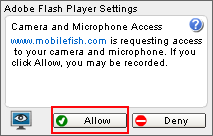
This service has requested access to the camera and/or microphone available on your computer, from now until you refresh the web page or close the browser.
If you click the Allow button, the application can capture what your camera sees and your microphone hears.
You can only capture what your camera sees on 1 browser. If you use multiple browsers, the camera output on the other browsers are blank.
Use the guidelines to position your head correctly in front of the webcam.
Mouseover the webcam output if the guidelines are not displayed.

Place your crown on the "top of crown" guideline.
Place the bottom of your chin on the corresponding guideline.