If you click the button example badge content is shown in the textbox.
Example::
#reference(1) | first name(2) | last name(3) | title(4) |
organization(5) | street(6) |
city(7) | state/province/region(8) | zip(9) | country(10) |
mobile(11) | phone (work)(12) | fax (work)(13) |
email(14) | url(15) |
image url(16)
ref1 | Anthony | Stark | CEO |
Stark Industries | 135 W. 50th Street, 7th Floor |
New York City | New York | NY 10020 | United States |
1-800-217-9149 | 1-615-850-5331 | 212-576-8506 |
[email protected] | http://www.marvel.com |
https://www.mobilefish.com/images/services/mulitple_badges_maker_anthony_stark.jpeg
When you enter badge content in the textbox, please keep the following rules in mind:
- Each badge content must start on a separate line.
- Each field must be separated by a pipe delimiter "|".
- A line starting with a hash "#", will not be processed.
In the example above, the first line will be ignored.
- Max 100 lines are allowed.
- The reference field is mandatory. It is used in the filename when you download the badge image so you can easily
distinguish the images from each other.
The reference is not used in the generated badge itself.
The reference must always start with a alphanumeric character (a-zA-Z0-9) and the following characters are allowed:
a-z, A-Z, 0-9 and underscore "_" (no spaces allowed).
The reference is limited to max 30 characters.
Note 1:
The reference "aa 11" is not allowed, it contains a space.
Note 2:
When you download a badge image the reference will be part of the filename, for example: image_ref1_jv18319_1341665051.png
- Each field location contains specific values.
All fields must be filled, except the fields marked with
square brackets "[..]". These fields are optional and can left empty:
Each line in the badge content contains Business card (vCard) information.
reference | first name | last name | [title] | [organization] | [street] | [city] | [state/province/region] | [zip] | [country] | [mobile] | phone (work) | [fax (work)] | [email] | [url] | [image url]
- reference (%1%)
See explanation above.
Example: ref1
- first name (%2%)
Max 50 characters allowed.
Example: Anthony
- last name (%3%)
Max 50 characters allowed.
Example: Stark
- title (optional) (%4%)
Max 50 characters allowed.
Example: CEO
- organization (optional) (%5%)
Max 50 characters allowed.
Example: Stark Industries
- street (optional) (%6%)
Max 50 characters allowed.
Example: 135 W. 50th Street, 7th Floor
- city (optional) (%7%)
Max 50 characters allowed.
Example: New York City
- state/province/region (optional) (%8%)
Max 50 characters allowed.
Example: New York
- zip (optional) (%9%)
Max 10 characters allowed.
Example: NY 10020
- country (optional) (%10%)
Max 50 characters allowed.
Example: United States
- mobile (optional) (%11%)
Max 20 characters allowed.
The mobile number may only contain the following characters:
+ - ( ) 0 1 2 3 4 5 6 7 8 9
Example: 1-800-217-9149
- phone (work) (optional) (%12%)
Max 20 characters allowed.
The phone number may only contain the following characters:
+ - ( ) 0 1 2 3 4 5 6 7 8 9
Example: 1-615-850-5331
- fax (work) (optional) (%13%)
Max 20 characters allowed.
The fax number may only contain the following characters:
+ - ( ) 0 1 2 3 4 5 6 7 8 9
Example: 212-576-8506
- email (optional) (%14%)
Max 50 characters allowed.
Example: [email protected]
- url (optional) (%15%)
Max 100 characters allowed.
Example: http://www.marvel.com
- image url (optional) (%15%)
Max 100 characters allowed.
The image URL is used to display the image in the badge.
This URL must directly point to an image.
Do not use shortcut URLs.
The following image types are allowed: .gif, .jpg, .jpeg, .png.
The max image file size is 50 KB.
Example: https://www.mobilefish.com/images/services/mulitple_badges_maker_anthony_stark.jpeg
When the badge is created, this application uses the image URL to download the image and resizes the image to fit the badge:
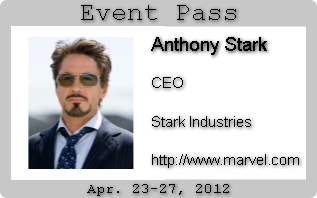
- reference (%1%)
- The field values can automatically be inserted in Text A, Text B, Text C, Text D, Text E or Text F by using replacement markers %N%
N is the field number and must be enclosed by percentage characters "%" with no spaces.
For example:
Badge content:
7845 | Anthony | Stark | CEO | Stark Industries | |
New York City | New York | NY 10020 | United States |
1-800-217-9149 | | 212-576-8506 |
[email protected] | |
https://www.mobilefish.com/images/services/mulitple_badges_maker_anthony_stark.jpeg
Text values:
Text A: Escorted Visitor
Text B: %2% %3%
Text C: %4%
Text D: %5%
Text E: Badge #: %1%
Text F: Temporary Badge
The generated badge will look like:
