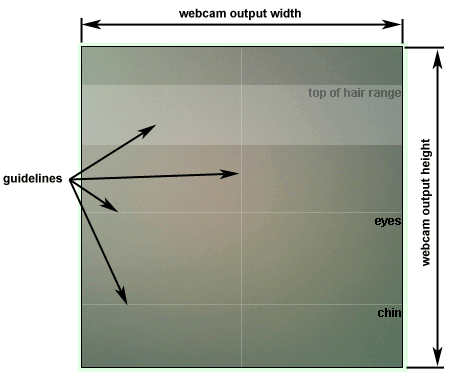- pass photo width
- pass photo height
- or head height range
By pressing this button, this tool will check if the entered values are allowed.
After the check, the webcam output width and height will change to reflect the values you have entered. The guideline positions will also change accordingly.