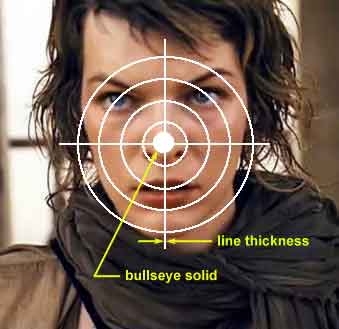To draw a shooting target:
- First upload an image.
- Next, place your mouse cursor on the image, this will be the bullseye center, and click your left mouse button.
- Drag the your mouse while holding down the left mouse button.
The shooting target will appear. - If the left mouse button is not pressed, the shooting target will not change its size.