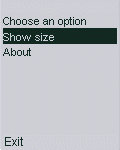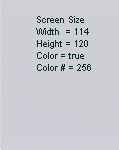Midlets are Java applications designed to run on wireless Java enabled devices
such as mobile phones or PDAs.
Java is a programming language that enables you to download
your favourite games or utilities to make your mobile phone even funkier.
Once installed on your mobile phone you can use the Java application or game as often as you like.
Not all mobile phones supports Java applications, please read your mobile phone manual or contact your operator.
Free mobile phone Java applications
How to download a file to your mobile phone:
You can download mobile phone Java applications, movies, ringtones, logos and wallpapers in one of two ways:
- Method 1. Download the file directly to your mobile phone using WAP/Web:
- Your mobile phone must be WAP/Web enabled. Please ensure that your mobile phone supports the specific
content before you continue.
This WAP/Web service is for mobile phone owners who can not transfer the files to their
mobile phone using cable/infrared/bluetooth (= method 2). Also some mobile phones only allow file
transfer using WAP/Web.
-
Configure your WAP/Web settings according to your mobile phone manual.
-
On your mobile phone enter one of these URLs depending which one your mobile phone supports:
-
Access the WAP/Web site, browse the categories and choose the mobile phone Java application
you want to download and click the send key.
-
You will be prompted with information listing the details of the selected
Java application, press "Download" to commence the downloading of the Java application.
Please be aware that using "Method 1" your mobile phone carrier may charge fees for
accessing its WAP service.
Mobilefish.com does not charge anything for its free downloads.
|
- Method 2. Download the file to your PC and then transfer it to your mobile phone via cable or infra-red link:
- If a mobile phone Java application is selected, download the JAR file onto your computer. The JAD file is NOT needed.
If a mobile phone ringtone, logo or wallpaper is selected, download the file onto your computer.
-
Use a cable or an infra-red link to transfer the file to your mobile phone, see your mobile phone manual for details.
|
|