Google Analytics how to track clicks on outbound links
Information
Google Analytics (previously called Urchin) is a web based analytics tool to
analyze the flow of visitors through your site. This tool is free
as long as the site has less than 5 million pageviews a month.
Users with an active Google AdWords account are given unlimited pageview tracking.
More information about Google Analytics can be found at: http://www.google.com/analytics/
To implement Google Analytics on your site you need to implement a tracking code into each of your website pages.
Procedure
- Usually outbound (also known as external) links begins with:
<a href="http://...>nnn</a>
and inbound links uses relative paths, thus the links looks like:
< a href="../../...>nnn</a>
Put the following code in a javascript file, e.g.: analytics.js.
// On your development environment set googleAnalytics on false.
var googleAnalytics = true;
// Set you site domain here.
var mydomain = "mobilefish.com";
function mytracker(url) {
startVal1 = url.indexOf(mydomain);
startVal2 = url.lastIndexOf("://");
// If the outbound link contains the absolute path of your site
// e.g.: https://www.mobilefish.com/aa/bb.html
// urchinTracker should not be used.
if (!(startVal1 >0) && (startVal2 >0) && googleAnalytics) {
// If the outbound link contains an external link
// e.g.: http://www.abcxyz.com:8080/aa/bb.html?val=10
// the path=/external_link/www.abcxyz.com:8080/aa/bb.html?val=10.
url = url.substring(startVal2+3, url.length);
path = "/external_link/" + url;
urchinTracker(path);
}
}
- In your html code, add the following lines:
<html>
<head>
<title>demo</title>
<script type="text/javascript" language="JavaScript" src="/analytics.js">
</script>
</head>
<body>
:
:
<a href="http://www.abcxyz.com:8080/aa/bb.html?val=10"
onclick="javascript:mytracker(this.href);">Click here.</a>
:
:
<script src="http://www.google-analytics.com/urchin.js" type="text/javascript">
</script>
<script type="text/javascript">
if(googleAnalytics){
_uacct="your_account
";
urchinTracker();
}
</script>
</body>
</html>
Explanation:
-
googleAnalytics = true;
Enable or disable the usage of urchinTracker.
On your development environment you should set it to false.
-
function mytracker(url)
The mytracker function creates the path as input for urchinTracker function.
You can change the code to suit your needs.
- To view all external links, log into Google analytics.
- Select menu: Content Optimization | Top Content
- In the filter textbox, enter: /external_link
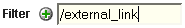
- An overview of all external links will be shown.
|