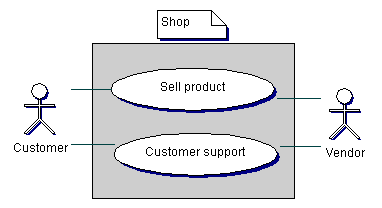UML Reference |
|
|
The Unified Modeling Language (UML) is a language which can be used to model software
systems. It is is not a programming language or a tool. With UML you can specify (what and how),
visualize, construct, and document artifacts (= deliverables, such as
documents, source code etc).
UML was conceived by Rational Software Corporation and three persons Grady Booch, James Rumbaugh, and Ivar Jacobson. UML is maintained by the Object management Group (OMG) and more information can be found at their website: http://www.uml.org/ This UML reference contains brief summaries of UML elements. All drawings are created with ArgoUML. Quick reference
|