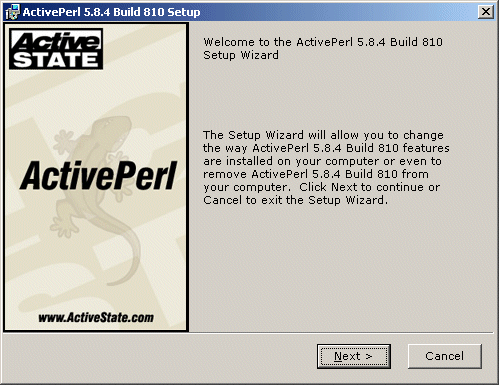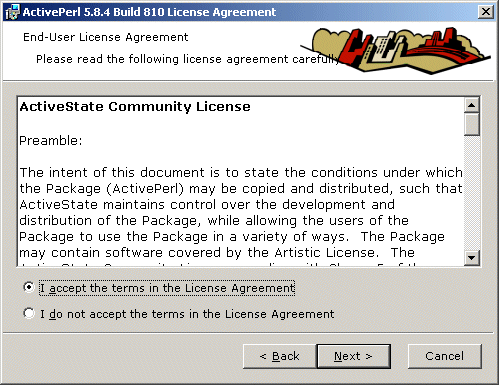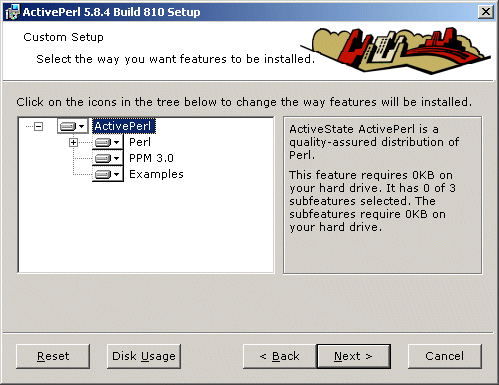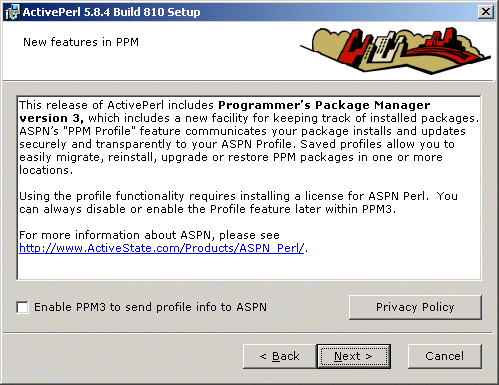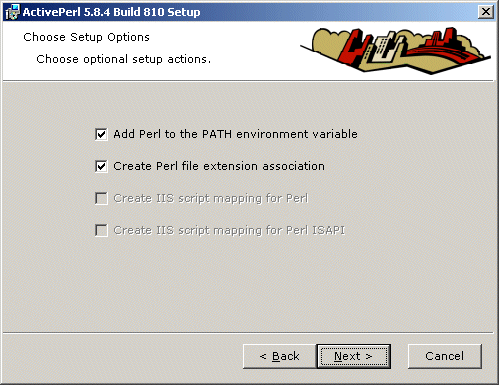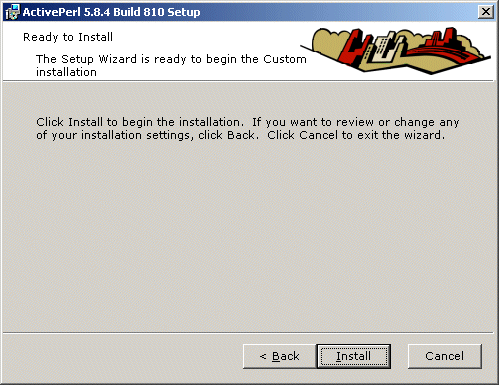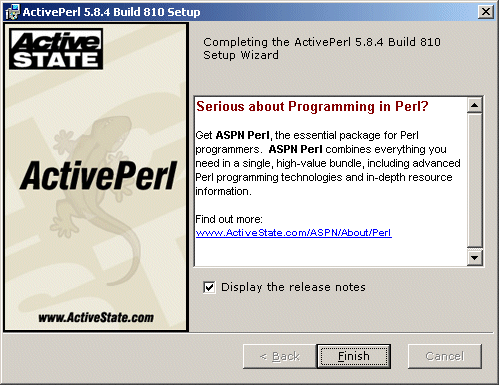Perl (Practical Report and Extraction Language) is an interpreted programming
language.
ActiveState Corp. provides a free open source binary distribution of
Perl tools for the Linux, Solaris, and Windows environment and calls this
distribution "ActivePerl".
ActivePerl is distributed at no charge for commercial or non-commercial use.
For more information read the
EULA-Community_License.txt file.
More information about ActivePerl can be found at:
http://www.activestate.com/Products/ActivePerl/
The latest ActivePerl version can be downloaded from:
http://www.activestate.com/Products/Download/Download.plex?id=ActivePerl
Online documentation about ActivePerl can be found at:
http://aspn.activestate.com/ASPN/docs/ASPNTOC-ACTIVEPERL/
Installing ActivePerl v5.8.4 (build 810).
Information
none
Operating system used
Windows XP Home Edition Version 5.1 SP 2
Procedure
- Download ActivePerl-5.8.4.810-MSWin32-x86.msi
For example: C:\Tools\perl\ActivePerl-5.8.4.810-MSWin32-x86.msi
- Double click this file and press Next button.
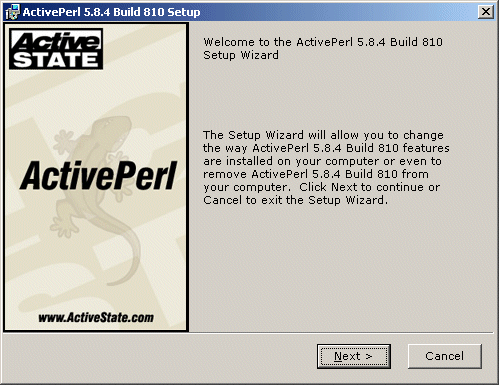
- Accept license agreement and press Next button.
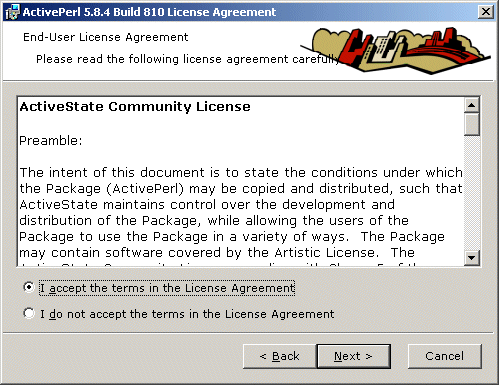
- During setup the following (default) features can be selected:
- Perl (select it)
- PPM 3.0 (select it)
- Examples (select it)
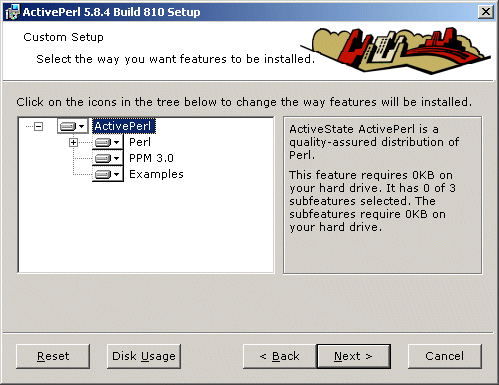
Press Next button.
- Do not select "Enable PPM3 to send profile info to ASPN".
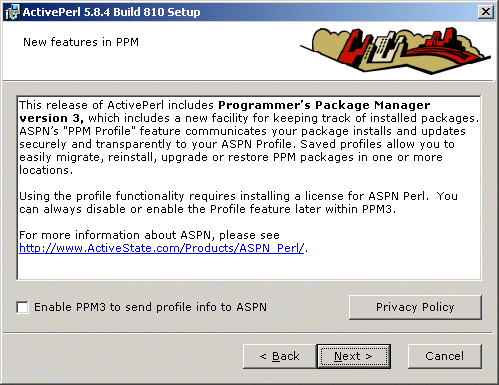
Press Next button.
- Select "Add Perl to the PATH environment variable".
Select "Create Perl file extension association".
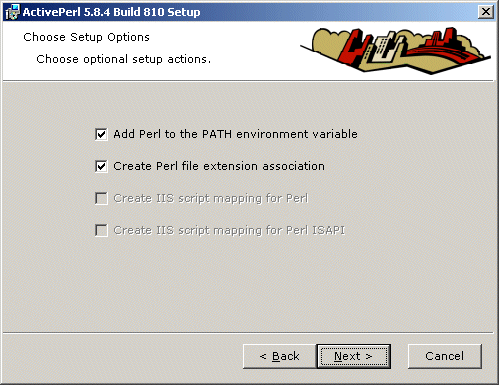
Press Next button.
- Press Install button.
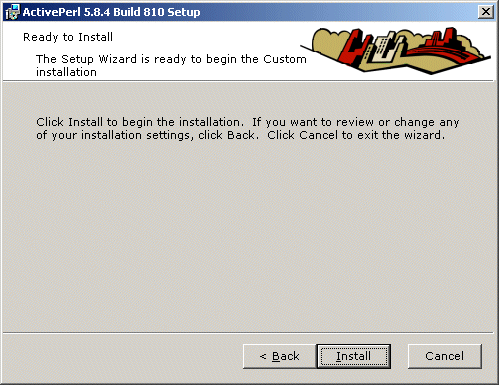
- Press Finish button.
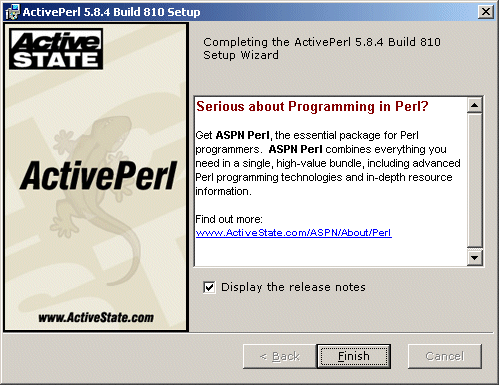
- The ActivePerl distribution is installed on: C:\Perl
Documentation can be found at C:\Perl\html\index.html
- To check if ActivePerl is installed correctly, open a dos window and type:
perl -v
You should see:
This is perl, v5.8.4 built for MSWin32-x86-multi-thread
(with 3 registered patches, see perl -V for more detail)
Copyright 1987-2004, Larry Wall
Binary build 810 provided by ActiveState Corp. http://www.ActiveState.com
ActiveState is a division of Sophos.
Built Jun 1 2004 11:52:21
Perl may be copied only under the terms of either the Artistic License or the
GNU General Public License, which may be found in the Perl 5 source kit.
Complete documentation for Perl, including FAQ lists, should be found on
this system using 'man perl' or 'perldoc perl'. If you have access to the
Internet, point your browser at http://www.perl.com/, the Perl Home Page.
- To verify if a simple perl script can be executed,
download the helloworld.txt file
and rename it into helloworld.pl.
Open a dos window and type: perl helloworld.pl
You should see:
Hello World
|
|