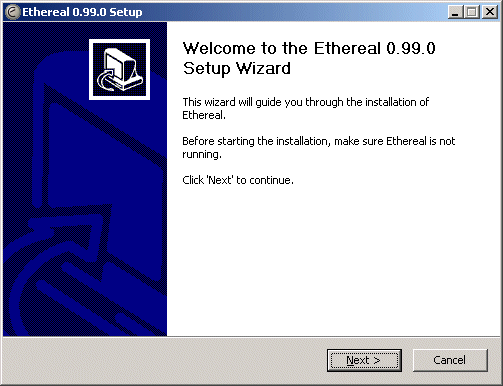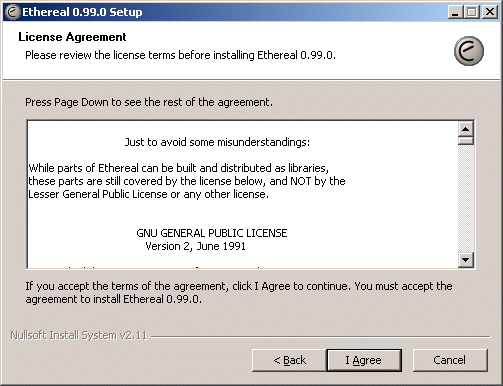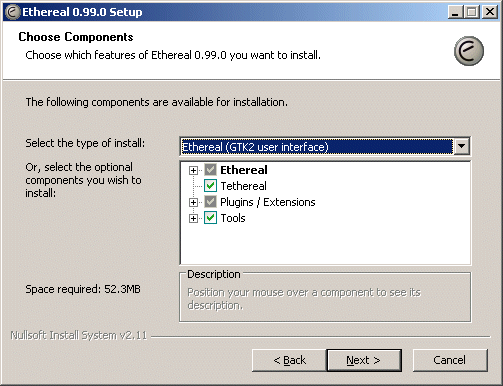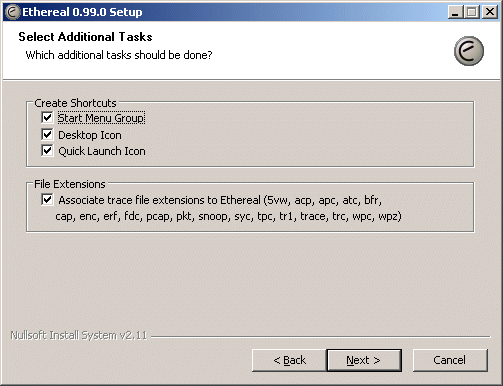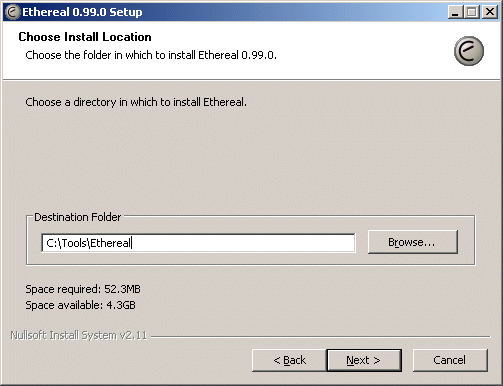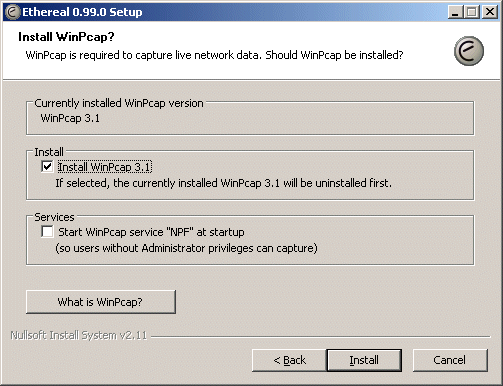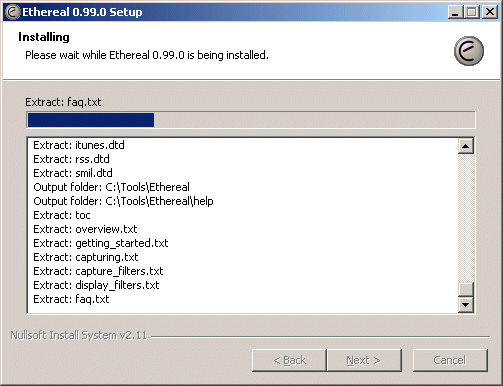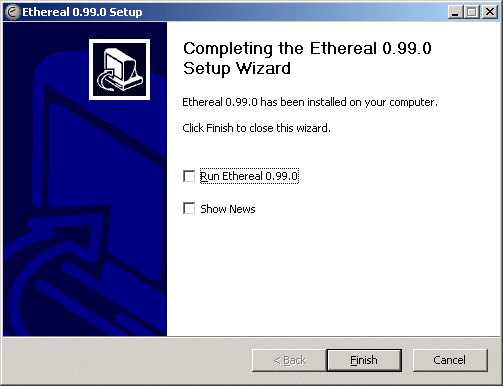Ethereal |
|
|
Ethereal is an open source network packet analyzer. It captures network packets and displays the packets data.
Ethereal is made available under the GNU GPL License. Ethereal currently runs on most UNIX platforms and various Windows platforms. The latest Ethereal version can be downloaded from: http://www.ethereal.com/download.html The latest Ethereal documentation can be found at: http://www.ethereal.com/docs/eug_html/ Quick guides
|