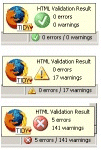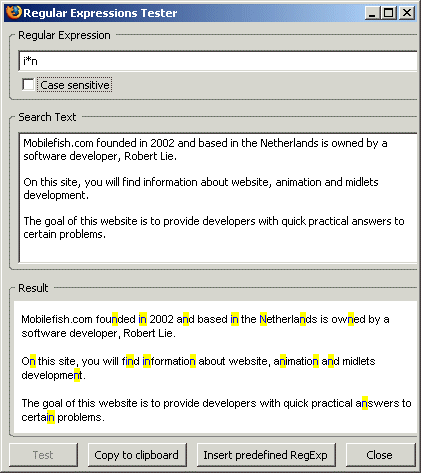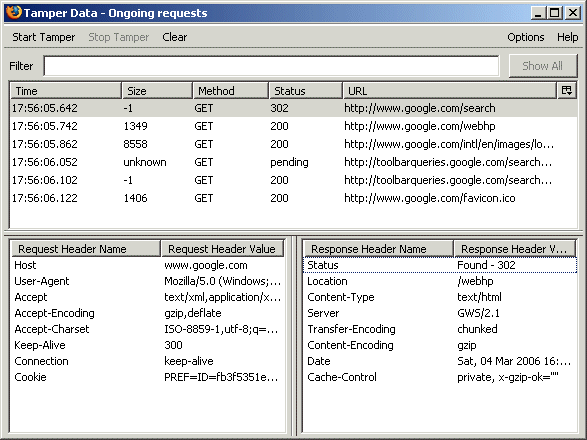Firefox is a web browser and has an intuitive interface. It blocks viruses,
spyware, and popup ads. It is easy to install and its packed with useful features
like tabbed browsing, live bookmarks and an integrated search bar.
Firefox can be installed on the following operating systems:
- Windows
- Mac OS X
- Linux
- OS 2
- Solaris
There are a few basic commands you should know:
|
| Ctrl+G | Find Again. |
| Ctrl+N | Opens a new browser window. |
| Ctr+O | Open a file. |
| Ctrl+R | Refresh window. |
| Ctrl+T | Opens a new Tab window in the browser. |
| Ctrl+Tab | Alternate between tabs. |
| Ctrl+U | Show page source. |
| Ctrl+W | Close a Tab window in the browser. |
| Ctrl+Shift+W | Close window. |
|