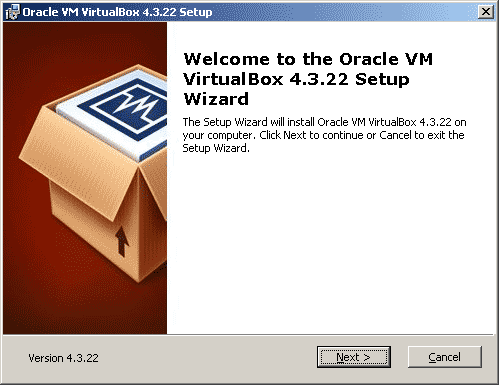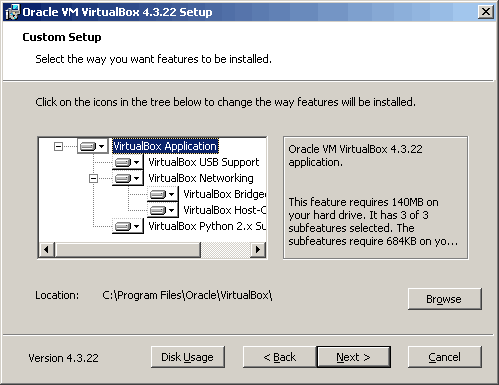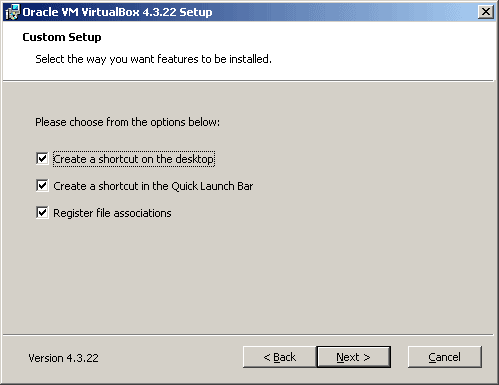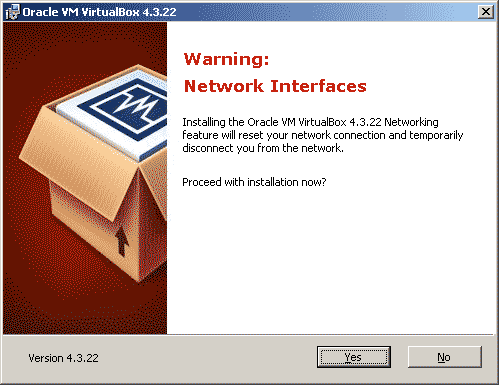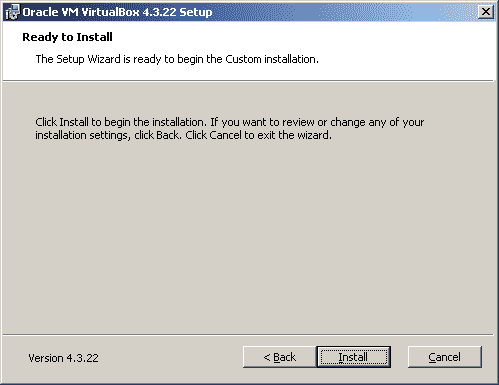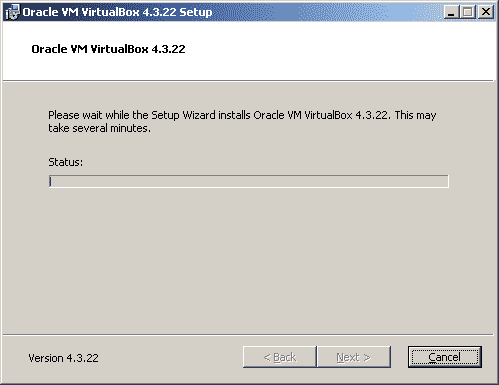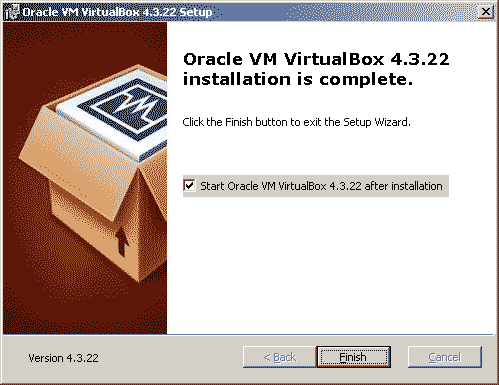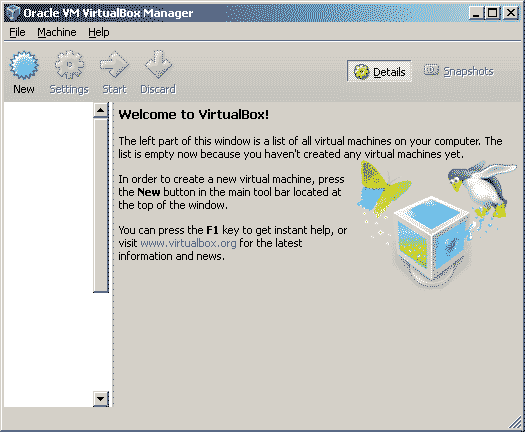Oracle VM VirtualBox |
|
|
Oracle VM VirtualBox is a virtualization software package for x86 and AMD64/Intel64-based computers from Oracle Corporation.
The VirtualBox package installs on an existing host operating system (Linux, Mac OS X, Windows XP, Windows Vista, Windows 7, Windows 8, Solaris, OpenSolaris, FreeBSD and Genode) other
guest operating systems (as applications), each known as a Guest OS, to load and run, each with its own virtual environment.
The latest Oracle VM VirtualBox version can be downloaded from: http://www.oracle.com/technetwork/server-storage/virtualbox/downloads/index.html Quick guides
|