Open a port through Windows Firewall
Information
none
Operating system used
Windows Vista Home Premium SP 2
Software prerequisites
none
Procedure
- If you have setup a web server on Windows Vista and Windows Firewall is turned on, open a port thru the firewall.
Select Start | Control Panel | Windows Firewall
- Select link "Allow a program through Windows Firewall".
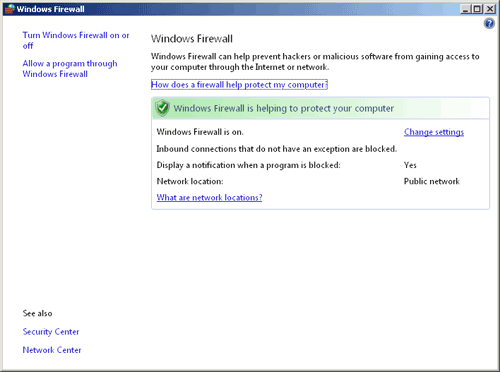
- Select tab Exceptions
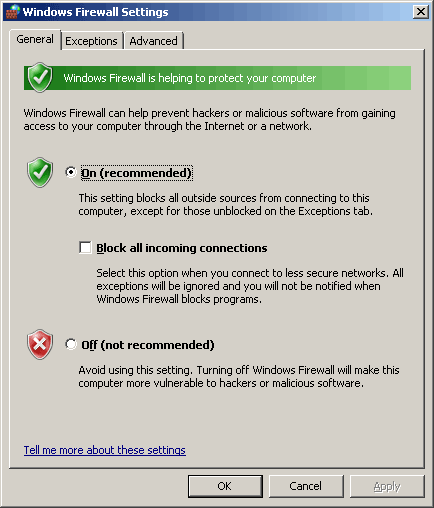
- Click button "Add port...".
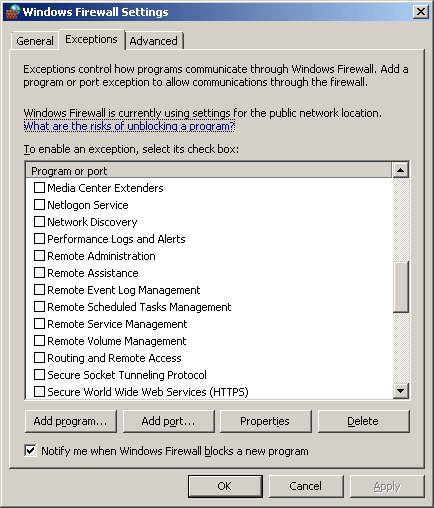
- Open a port through the firewall, type:
Name = Web server
Port number = 80
Protocol = TCP
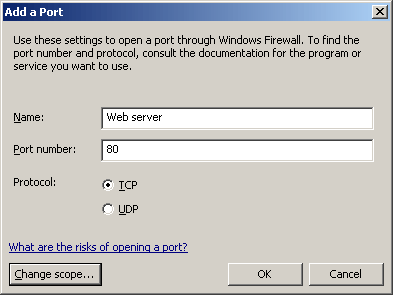
- For security reasons i only allow computers on my network to access the webserver.
Click button "Change scope...".
- Select option "My network (subnet) only".
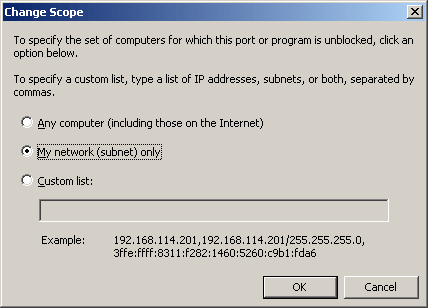
- Any computer on your netowrk can now access the web server.
|