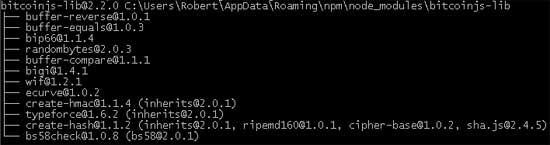Node.js |
||||||||||||||||||||||
|
Node.js is a server-side software system designed for writing scalable Internet applications, notably web servers. It is build on built on Chrome's JavaScript runtime. Programs are written on the server side in JavaScript, using event-driven, asynchronous I/O to minimize overhead and maximize scalability. Node.js contains a built-in HTTP server library, making it possible to run a web server without the use of external software, such as Apache or Lighttpd, and allowing more control of how the web server works. Node.js enables web developers to create an entire web application in JavaScript, both server-side and client-side. The latest Node.js version can be downloaded from: http://nodejs.org Even numbered versions (0.4, 0.6, 0.8) are stable, and odd numbered versions (0.3, 0.5) are unstable. The stable releases are API-stable, which means that if you are using 0.8.1 and 0.8.2 comes out, you should be able to upgrade with no issues. Quick guides
|