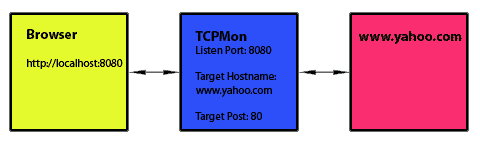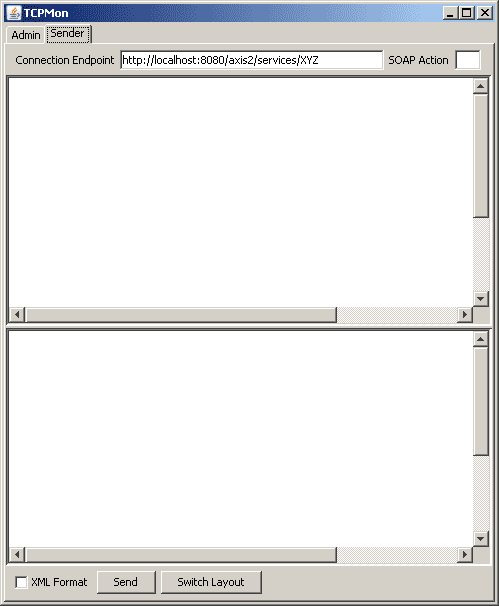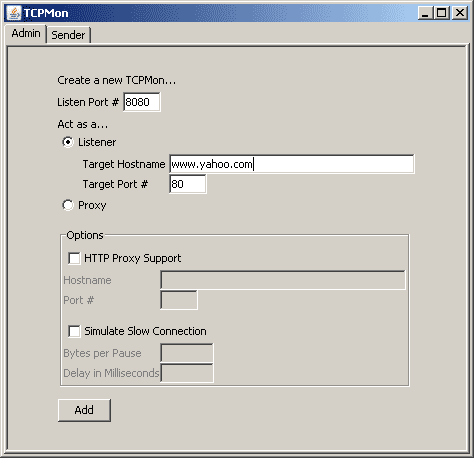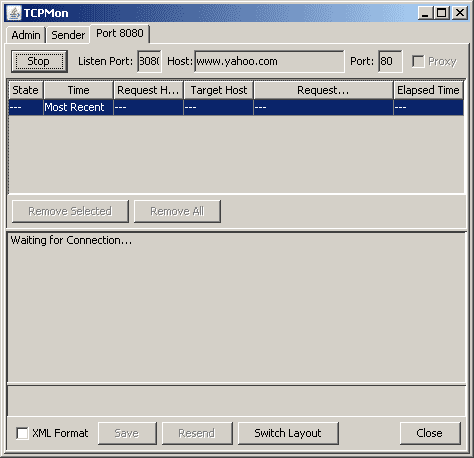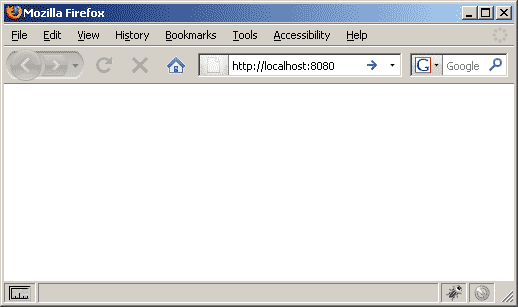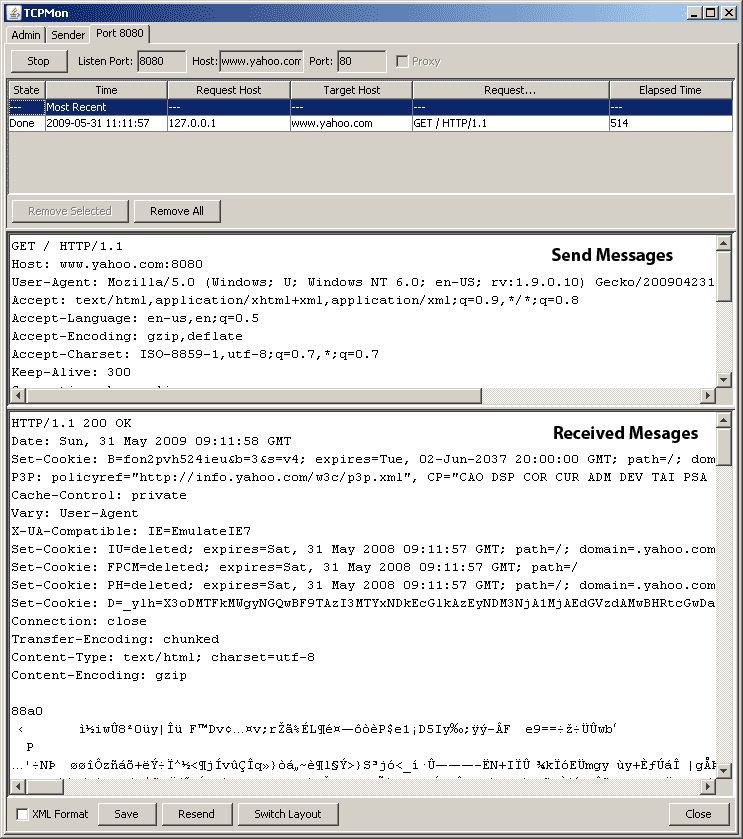Monitor HTTP messages
Information
none
Operating system used
Windows Vista Home Premium SP 1
Software prerequisites
TCPMon
Procedure
- In this tutorial HTTP messages are monitored between your browser and www.yahoo.com.
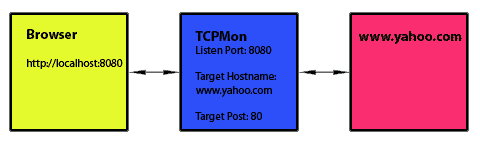
- Start TCPMon, double click: C:\tools\tcpmon-1.0-bin\build\tcpmon.bat
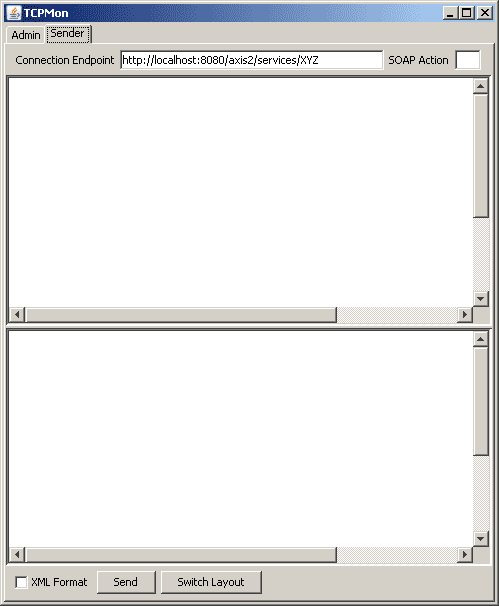
- Select tab Admin and type:
Listen Port #: 8080 (you can choose any free port number on your PC)
Target Hostname: www.yahoo.com (the hostname where the messages are send)
Target Port #: 80
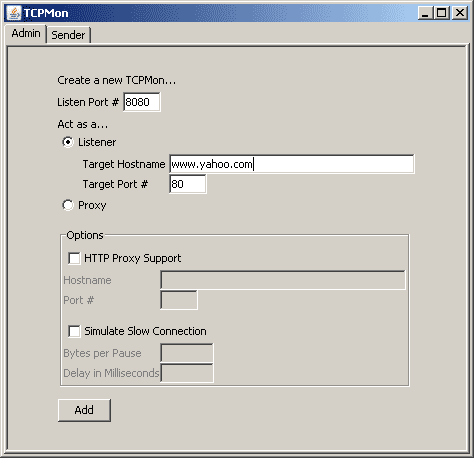
- Press the Add button. Tab "Port 8080" is created.
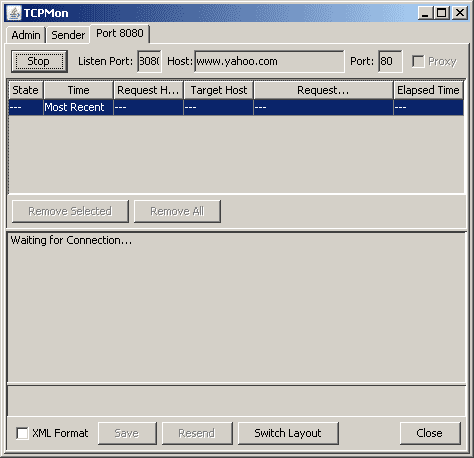
- Open your browser and type: http://localhost:8080.
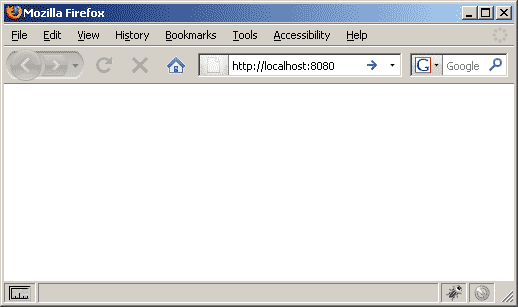
- In Tab "Port 8080" you can see the HTTP messages send and received from www.yahoo.com.
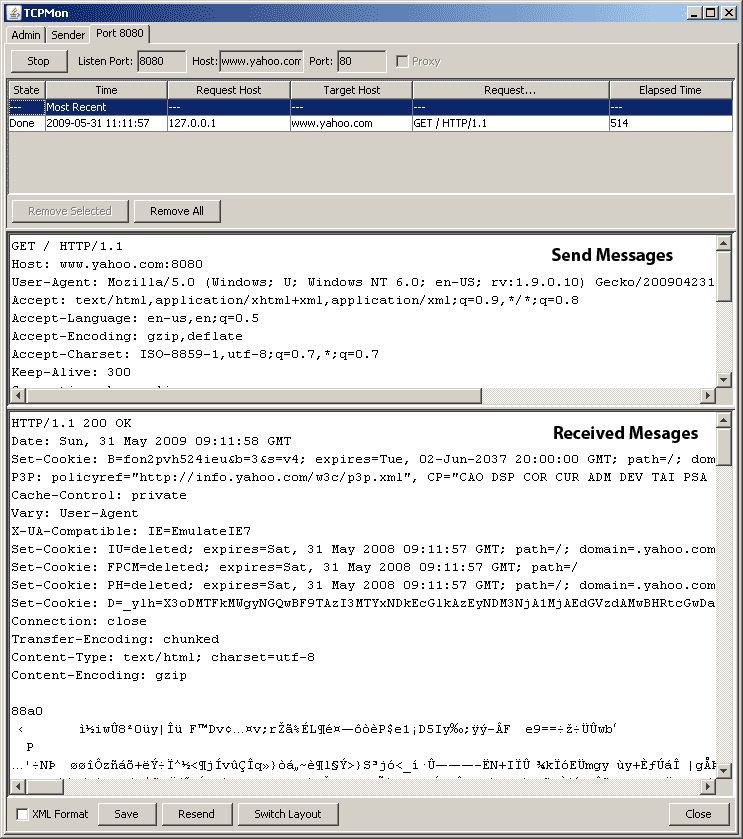
|