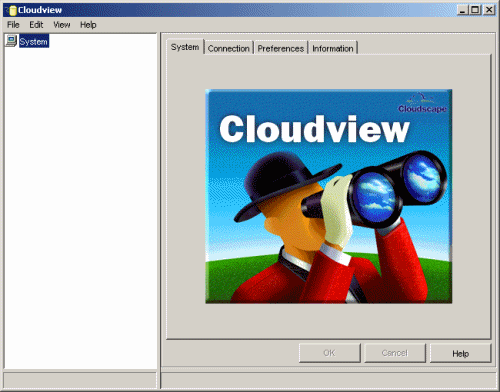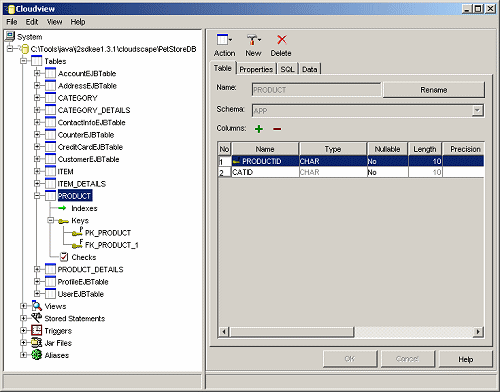Cloudscape (an IBM product) is a relational SQL DBMS written in the Java programming language.
Cloudscape does not require much memory or disk space, and it is easy to administer.
The Java 2 SDK, Enterprise Edition v. 1.3.1 includes a version of the Cloudscape DBMS (v. 4.0.6).
Cloudscape supports entry-level SQL-92.
In August 2004 IBM contributed the code to the Apache Software Foundation as Derby.
In March 2007 IBM announced that they would withdraw marketing and support for the Cloudscape product.
More information about Derby can be found at:
http://db.apache.org/derby/
Installing Cloudview.
Information
Cloudview is a graphical user interface.
J2EE 1.3.1 includes a version of the Cloudscape DBMS (v. 4.0.6). It also includes a version
of Cloudview which will not function with the 4.0.6 system.
Do not use the cloudview.jar downloaded with J2EE v 1.3.1.
Operating system used
Windows XP Home Edition Version 5.1 SP 2
Software prerequisites
J2EE SDK version 1.3.1
Procedure
- To use Cloudview 4.0 with Cloudscape (included in the J2EE 1.3.1) two jar files
are needed. Download the jar files
cloudview406.jar and jh.jar from the IBM website.
-
Place these jar files in any directory e.g.: C:\Tools\cloudview_4.0.6
- Change your CLASSPATH setting, e.g.:
CLASSPATH=%CLASSPATH%; C:\Tools\cloudview_4.0.6\cloudview_406.jar;
C:\Tools\cloudview_4.0.6\jh.jar
- Start Cloudscape sysinfo tool to check if all versions are the same, type:
java COM.cloudscape.tools.sysinfo
You should see:
---------------- Cloudscape Information --------------
[C:\Tools\cloudview_4.0.6\cloudview406.jar] 4.0.6 - (22602)
[C:\Tools\java\j2sdkee1.3.1\lib\system\cloudscape.jar] 4.0.6 - (22602)
[C:\Tools\java\j2sdkee1.3.1\lib\system\cloudutil.jar] 4.0.6 - (22602)
[License Type] Development. Valid.
------------------------------------------------------
- The command to start Cloudview:
java [options] COM.cloudscape.tools.cview [databaseName]*
Example:
java -ms32M -mx32M COM.cloudscape.tools.cview
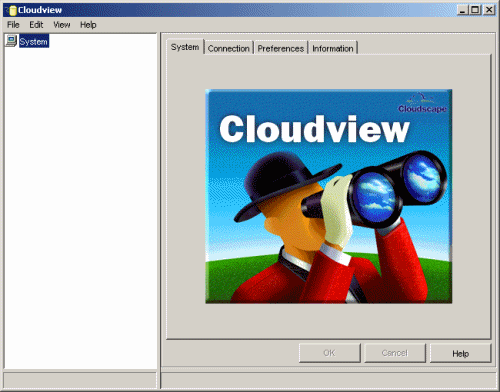
-
To access an existing Cloudscape database, select menu:
File | Open by Name
-
Press Directory button and search for the Cloudscape database.
Example: If the Java Pet Store is
installed, several Cloudscape databases were created and can be found at %J2EE_HOME%\cloudscape.
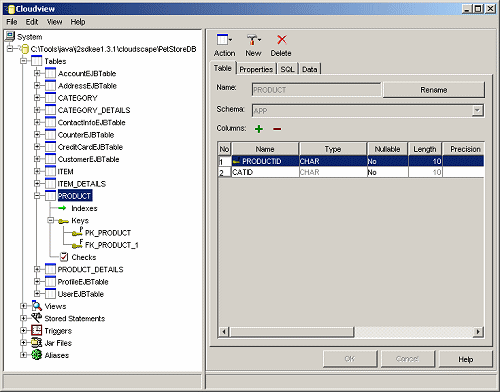
Note: To save time searching the Cloudscape databases, start Cloudview as follow:
java -Dcloudscape.system.home=%J2EE_HOME%\cloudscape COM.cloudscape.tools.cview
|
|