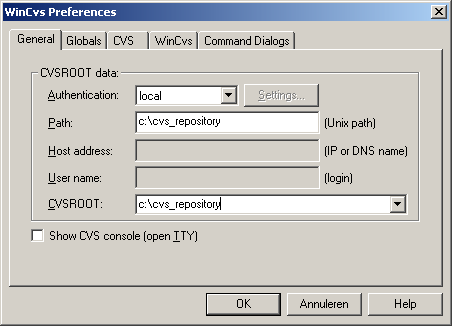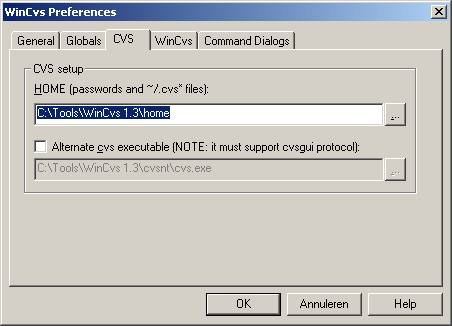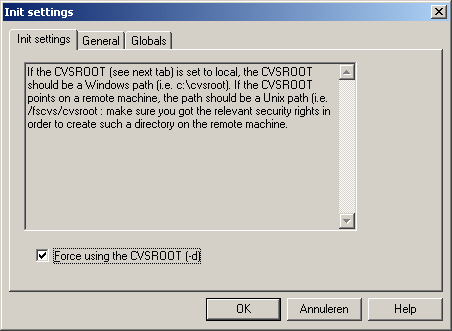CVS (Concurrent Versions System) is an open-source network-transparent version control
system for individual developers to large, distributed teams.
The biggest limitation of CVS is that it uses a command line interface.
WinCvs is developed to provide a graphical front end to the CVS core.
WinCvs is made available under the terms of the GNU General Public License version 2.
Download the WinCvs-1.3 user guide.
The WinCvs Daily Use Guide can be found at:
http://www.thathost.com/wincvs-howto/
The latest WinCVS version can be downloaded from:
http://www.wincvs.org
Information about CVS can be found at:
http://www.cvshome.org
Setup Local Repository.
Information
Before WinCvs can be used to manage any files, a repository must be created.
A local repository means that repository is accessible directly on same computer
(Windows 95/98/Me/NT/2000/XP) where WinCvs is running. This configuration is normally
useful only for projects with just one developer since the files are
only available on one computer.
Operating system used
Windows XP Home Edition Version 5.1 SP 2
Software prerequisites
WinCvs
Procedure
- Select menu: Admin | Preferences, and select tab General
- Select Authentication: local
Enter Path (for example): c:\cvs_repository
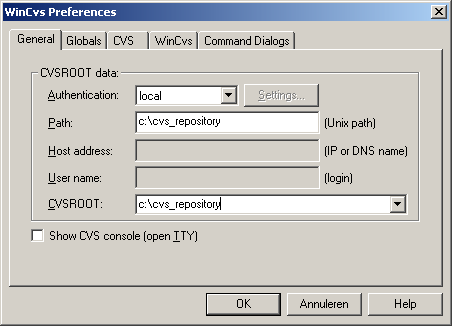
- Select tab CVS
Home (for example): C:\Tools\WinCvs 1.3\home
Note: This is where CVS stores your passwords.
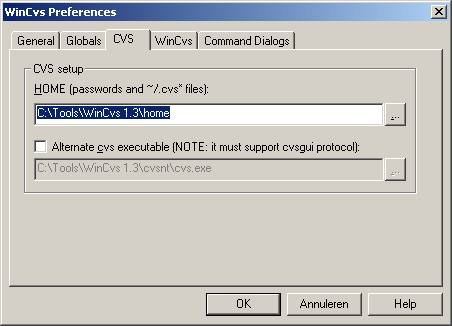
- Select menu: Remote | Create a new Repository
Press OK button.
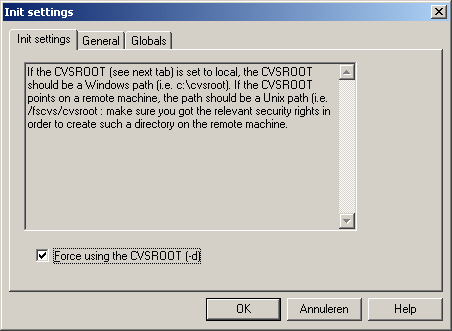
- The local repository (in our example: c:\cvs_repository) is now created.
|
|