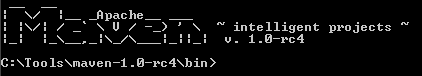Maven is a Java project management and project comprehension tool. It's primary goal is to make
the developers life easier by providing a well defined project structure, well defined development
processes to follow, and a coherent body of documentation that keeps your developers and clients
apprised of what's happening with your project.
Maven is distributed at no charge for commercial or non-commercial use
and is licensed under the Apache License, Version 2.0.
More information about Maven can be found at: http://maven.apache.org
The latest Maven version can be downloaded from:
http://maven.apache.org/download.html
Installing Maven 1.0-rc4.
Information
none
Operating system used
Windows XP Home Edition Version 5.1 SP 2
Software prerequisites
Java 2 Standard Edition (J2SE) SDK, version 1.2 or higher.
Procedure
- Download and unzip the latest Maven version.
Note: The version of Maven available at the time of this writing was
maven-1.0-rc4.zip.
Everything in this guide refers to version 1.0-rc4.
-
Set the MAVEN_HOME environment variable to the directory where you installed Maven.
e.g.: MAVEN_HOME=C:\Tools\maven-1.0-rc4
Note: the JAVA_HOME environment variable must be set to the directory where your J2SE SDK is installed.
- Add the bin directory to your path.
e.g.: PATH=%PATH%;%MAVEN_HOME%\bin
- Create your local repository:
%MAVEN_HOME%\bin\install_repo.bat %USERPROFILE%\.maven\repository
- To check if Maven is installed correctly, type: maven -v
You should see:
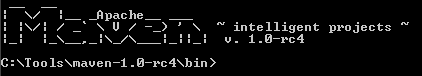
|
|