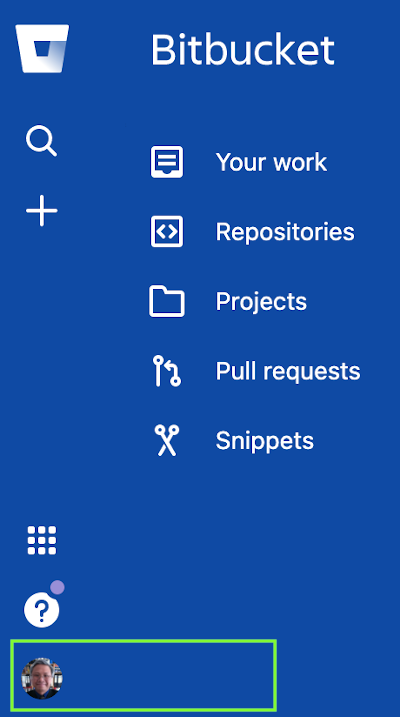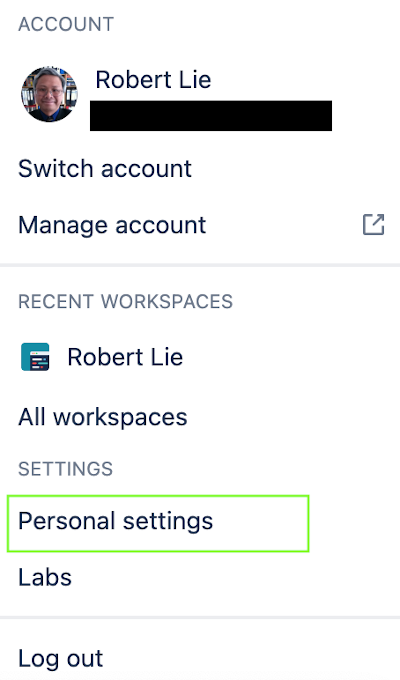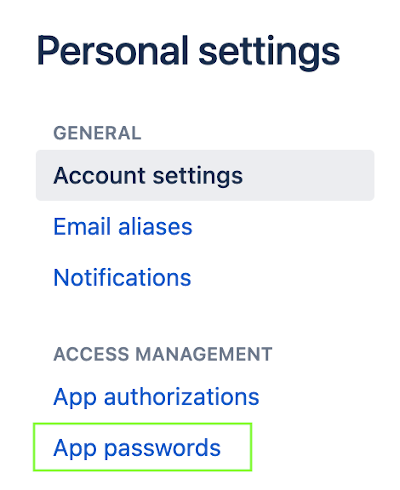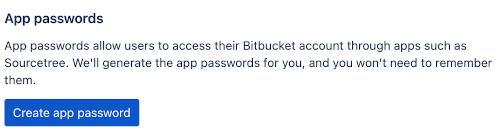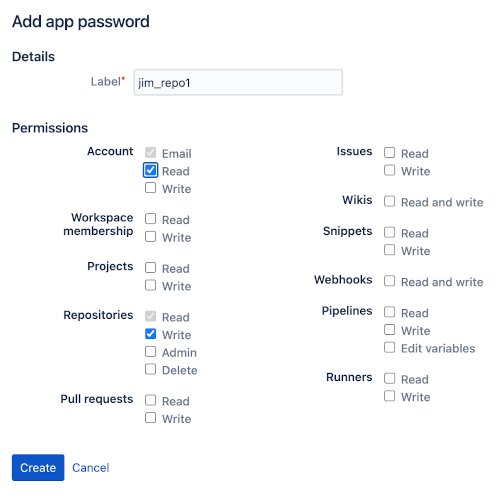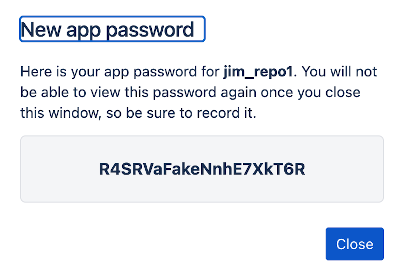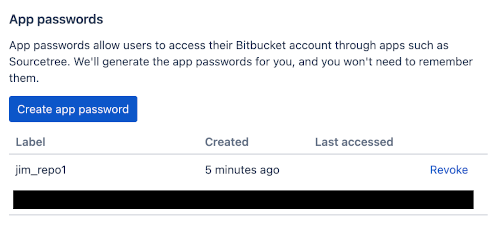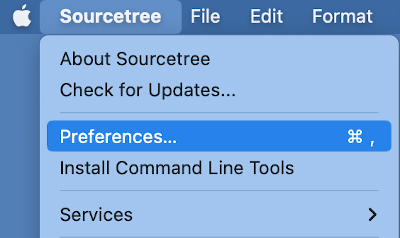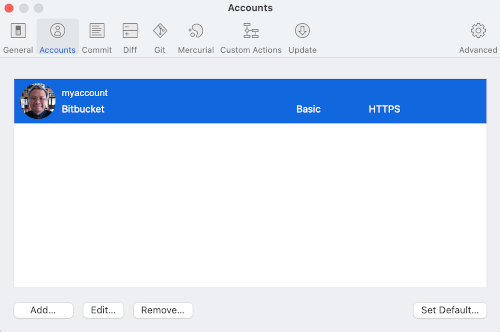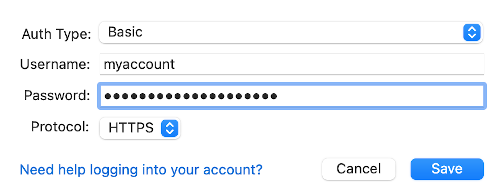Create bitbucket app password and add this password to Sourcetree
Information
Starting from March 1, 2022, Bitbucket Cloud stopped supporting account passwords for Git authentication.
Use Bitbucket App passwords to solve this problem.
Operating system used
none
Software prerequisites
none
Procedure
- Login into your Bitbucket account: https://bitbucket.org.
- In the left hand menu, select "Your profile and settings"
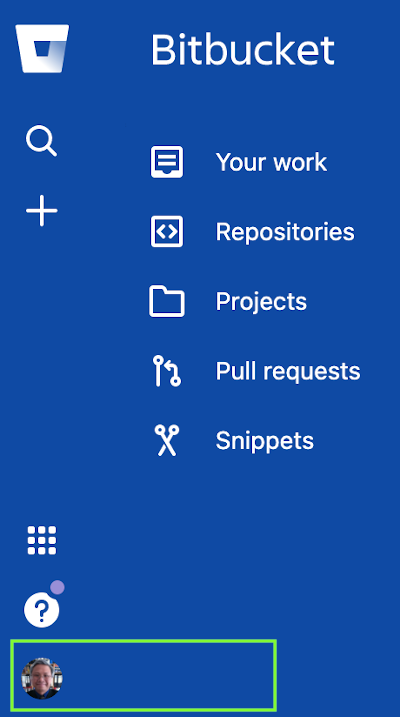
- Select "Personal Settings"
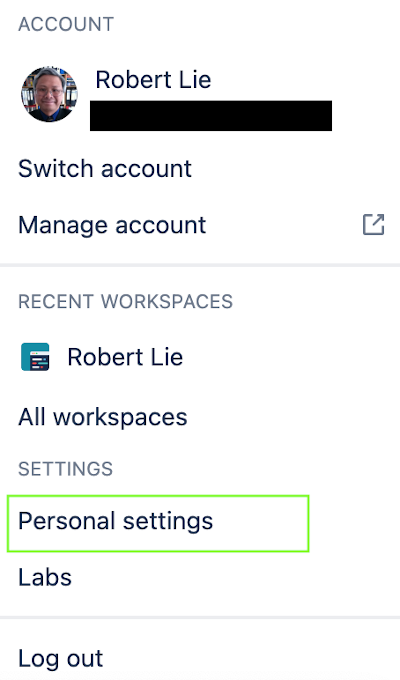
- Select "App Passwords"
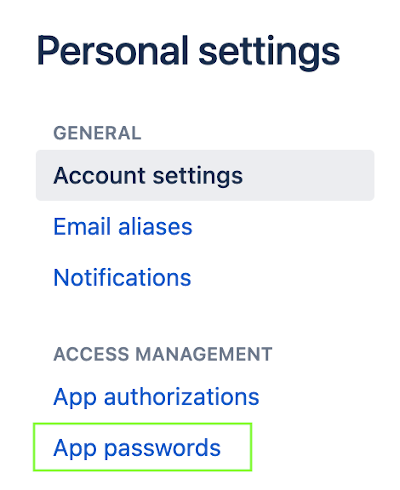
- Press button "Create app password"
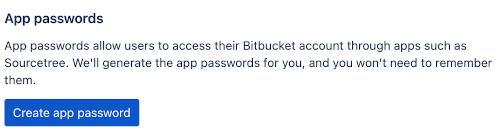
- Enter a Label and select the following permissions:
- Account: Email, Read
- Repositories: Read, Write
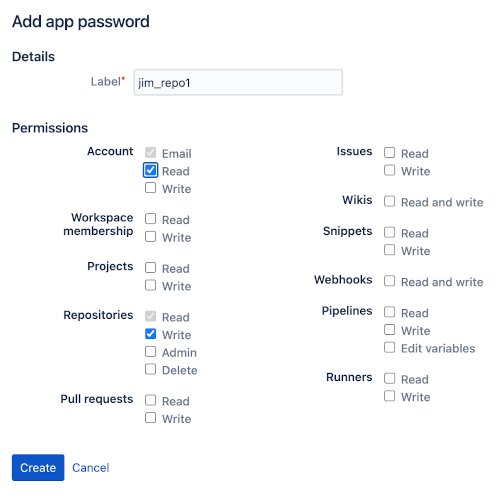
Note:
This label name will not be used anywhere but you can revoke the password assigned to this label name.
- Press the Create button.
- Record and store this app password.
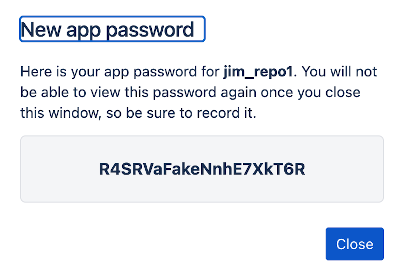
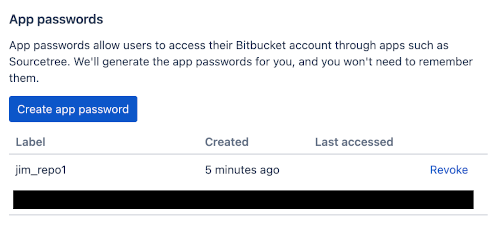
- Start Sourcetree (Mac) and select menu: Sourcetree | Preferences
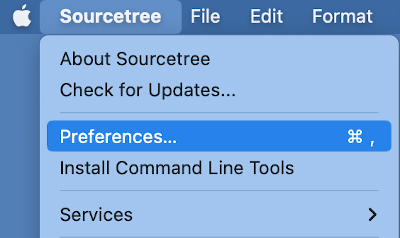
- Select tab Accounts and select the bitbucket account where the repository is administered.
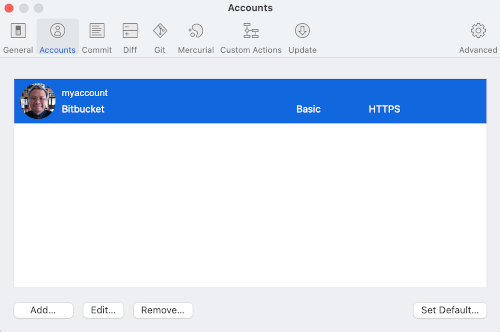
- Enter the app password.
Auth Type: basics
Protocol: HTTPS
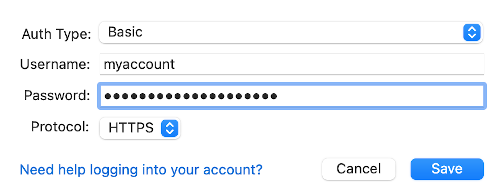
Note:
The username is the Bitbucket account name, and Not the label name!
- Press the Save button. You can now access the git repository with Sourcetree using the app password.
|