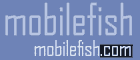| Bold |
| **bold** |
<p><strong>bold</strong></p>
bold
|
| Italic |
| _italic_ |
<p><em>italic</em></p>
italic
|
| Bold and Italic |
| **_bold and italic_** |
<p><strong><em>bold and italic</em></strong></p>
bold and italic
|
| Header |
#level 1
##level 2
###level 3
####level 4
#####level 5
######level 6
|
<h1>level 1</h1>
<h2>level 2</h2>
<h3>level 3</h3>
<h4>level 4</h4>
<h5>level 5</h5>
<h6>level 6</h6>
level 1
level 2
level 3
level 4
level 5
level 6
|
| Header and Italic |
| ##level 2 _italic_ |
<h2>level 2 <em>italic</em></h2>
level 2 italic
|
| Auto link |
| Visit https://www.mobilefish.com! Go go! |
<p>Visit <a href="https://www.mobilefish.com"> https://www.mobilefish.com</a>! Go go!</p>
Visit https://www.mobilefish.com! Go go!
|
| Inline link |
| [Visit Mobilefish](https://www.mobilefish.com) |
<p><a href="https://www.mobilefish.com"> Visit Mobilefish</a></p>
Visit Mobilefish
|
| Header and Inline link |
| ###Tutorials from [Mobilefish.com](https://www.mobilefish.com) |
<h3>Tutorials from <a href="https://www.mobilefish.com">Mobilefish.com</a></h3>
|
| Reference link |
Visit [Mobilefish.com][demoURL]
Visit [Google.com][test-link]
Visit [my personal website][demoURL]
[demoURL]: https://www.mobilefish.com
[test-link]: http://www.google.com
|
<p>Visit <a href="https://www.mobilefish.com"> Mobilefish.com</a></p>
<p>Visit <a href="http://www.google.com"> Google.com</a></p>
<p>Visit <a href="https://www.mobilefish.com"> my personal website</a></p>
Visit Mobilefish.com
Visit Google.com
Visit my personal website
|
| Image link |



Note:
The alt text is within [ ], you may leave this box empty.
|
<p><img alt="Mobilefish.com logo" src="https://www.mobilefish.com/
images/mobilefish_logo.gif" /></p>
<p><img alt="Mobilefish.com logo" src="https://www.mobilefish.com/
images/mobilefish_logo.gif" title="My logo"/></p>
<p><img alt="" src="https://www.mobilefish.com/
images/mobilefish_logo.gif" /></p>



|
| Image and text link |
[ and text](https://www.mobilefish.com)
|
<p><a href="https://www.mobilefish.com">
<img alt="Mobilefish.com Logo" src="https://www.mobilefish.com/
images/mobilefish_logo.gif" /> and text</a></p>
 and text and text
|
| Reference image link |
![Large Mobilefish.com logo][large logo]
![Small Mobilefish.com logo][Small-Logo]
[large logo]:https://www.mobilefish.com/
images/mobilefish_logo.gif
[Small-Logo]:https://www.mobilefish.com/
images/mobilefish_logo_small.gif
|
<p><img alt="Large Mobilefish.com logo" src="https://www.mobilefish.com/
images/mobilefish_logo.gif" /></p>
<p><img alt="Small Mobilefish.com logo" src="https://www.mobilefish.com/
images/mobilefish_logo_small.gif" /></p>

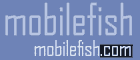
|
| Blockquote |
A few famous Chinese sayings:
>A man is never too old to learn.
>
>Opportunity knocks at the door only once.
>
>Failure is mother of success.
Note:
If a blockquote spans multiple paragraphs even blank lines must contain the caret character.
Blockquotes can contain other Markdown elements, such as italics, images, or links.
|
<p>A few famous Chinese sayings:</p>
<blockquote>
<p>A man is never too old to learn. </p>
<p>Opportunity knocks at the door only once.</p>
<p>Failure is mother of success.</p>
</blockquote>
A few famous Chinese sayings:
A man is never too old to learn.
Opportunity knocks at the door only once.
Failure is mother of success.
|
| Unordered list |
My shopping list:
* Bread
* Eggs
* Cheese
* Minced meat
Note:
Must add space between * and text
|
<p>My shopping list:</p>
<ul>
<li>Bread</li>
<li>Eggs</li>
<li>Cheese</li>
<li>Minced meat</li>
</ul>
My shopping list:
- Bread
- Eggs
- Cheese
- Minced meat
|
| Ordered list |
My shopping list:
1. Bread
2. Eggs
3. Cheese
4. Minced meat
Note:
Must add space between . and text. Must use periods!
|
<p>My shopping list:</p>
<ol>
<li>Bread</li>
<li>Eggs</li>
<li>Cheese</li>
<li>Minced meat</li>
</ol>
My shopping list:
- Bread
- Eggs
- Cheese
- Minced meat
|
| Nested list |
My shopping list:
* Bread
* Eggs
* Vegetables:
* Lettuce:
* Iceberg
* Escarole
* Radicchio
* Broccoli
* Cauliflower
* Cheese
* Minced meat
Note:
- Must add space between * and text
- For next level: add single space in front of *
|
<p>My shopping list:</p>
<ul>
<li>Bread</li>
<li>Eggs</li>
<li>Vegetables:
<ul>
<li>Lettuce:
<ul>
<li>Iceberg</li>
<li>Escarole</li>
<li>Radicchio</li>
</ul></li>
<li>Broccoli</li>
<li>Cauliflower</li>
</ul></li>
<li>Cheese</li>
<li>Minced meat</li>
</ul>
My shopping list:
- Bread
- Eggs
- Vegetables:
- Lettuce:
- Iceberg
- Escarole
- Radicchio
- Broccoli
- Cauliflower
- Cheese
- Minced meat
|
| Formatting paragraphs |
Moonbeams light my life··
Forward shine into my soul··
This is wonderful··
Note:
Add soft break by inserting two spaces after each new line.
|
<p>Moonbeams light my life <br />
Forward shine into my soul <br />
This is wonderful</p>
Moonbeams light my life
Forward shine into my soul
This is wonderful
|
| Table |
| header 1 | header 2 |
| -------- | -------- |
| cell 1.1 | cell 1.2 |
| cell 2.1 | cell 2.2 |
|
<table>
<thead>
<tr>
<th>header 1</th>
<th>header 2</th>
</tr>
</thead>
<tbody>
<tr>
<td>cell 1.1</td>
<td>cell 1.2</td>
</tr>
<tr>
<td>cell 2.1</td>
<td>cell 2.2</td>
</tr>
</tbody>
</table>
| header 1 |
header 2 |
| cell 1.1 |
cell 1.2 |
| cell 2.1 |
cell 2.2 |
|
| Aligned Table |
| header 1 | header 2 | header 2 |
| :------- | :------: | -------: |
| cell 1.1 | cell 1.2 | cell 1.3 |
| cell 2.1 | cell 2.2 | cell 2.3 |
|
<table>
<thead>
<tr>
<th align="left">header 1</th>
<th align="center">header 2</th>
<th align="right">header 2</th>
</tr>
</thead>
<tbody>
<tr>
<td align="left">cell 1.1</td>
<td align="center">cell 1.2</td>
<td align="right">cell 1.3</td>
</tr>
<tr>
<td align="left">cell 2.1</td>
<td align="center">cell 2.2</td>
<td align="right">cell 2.3</td>
</tr>
</tbody>
</table>
| header 1 |
header 2 |
header 2 |
| cell 1.1 |
cell 1.2 |
cell 1.3 |
| cell 2.1 |
cell 2.2 |
cell 2.3 |
|
| Code block |
This is a code example:
<?php
$a = "Hello";
$b = " ";
$c = "World";
echo $a.$b.$c;
?>
Note:
Each line of the code block starts with a tab.
|
<p>This is a code example:</p>
<pre><code><?php
$a = "Hello";
$b = " ";
$c = "World";
echo $a.$b.$c;
?></code></pre>
This is a code example:
<?php
$a = "Hello";
$b = " ";
$c = "World";
echo $a.$b.$c;
?>
|
| Code span |
`code span`
Note:
Use backtick, not single quote.
|
<p><code>code span</code></p>
code span
|
| Email |
|
My email is <[email protected]>
|
<p>My email is
<a href="mailto:[email protected]">
[email protected]</a></p>
My email is [email protected]
|
| Horizontal rule |
---
- - -
***
___
|
<hr />
<hr />
<hr />
<hr />
|
| Strikethrough |
|
~~strikethrough~~
|
<p><del>strikethrough</del></p>
strikethrough
|