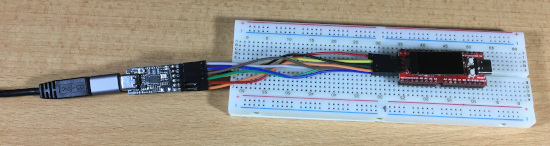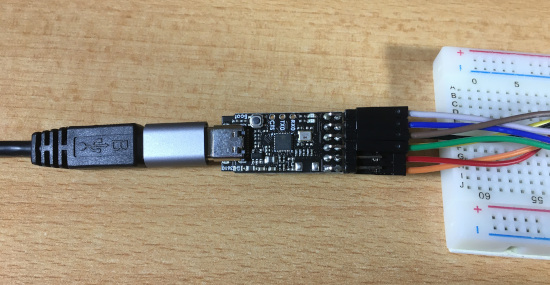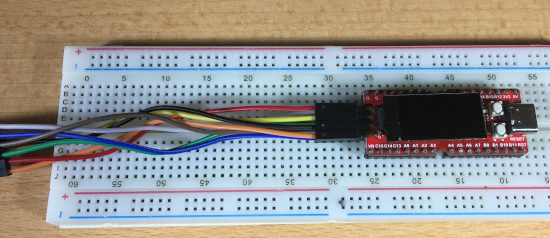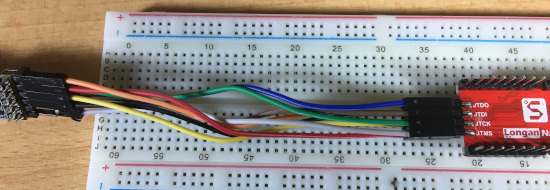RISC-V |
|||||||||||||||||||||||||||||
|
RISC-V is an open standard instruction set architecture (ISA) based on established reduced instruction set computer (RISC) principles.
The RISC-V ISA is provided under open source licenses that do not require fees to use.
More information about RISC-V can be found at: https://riscv.org/ Quick guides
|